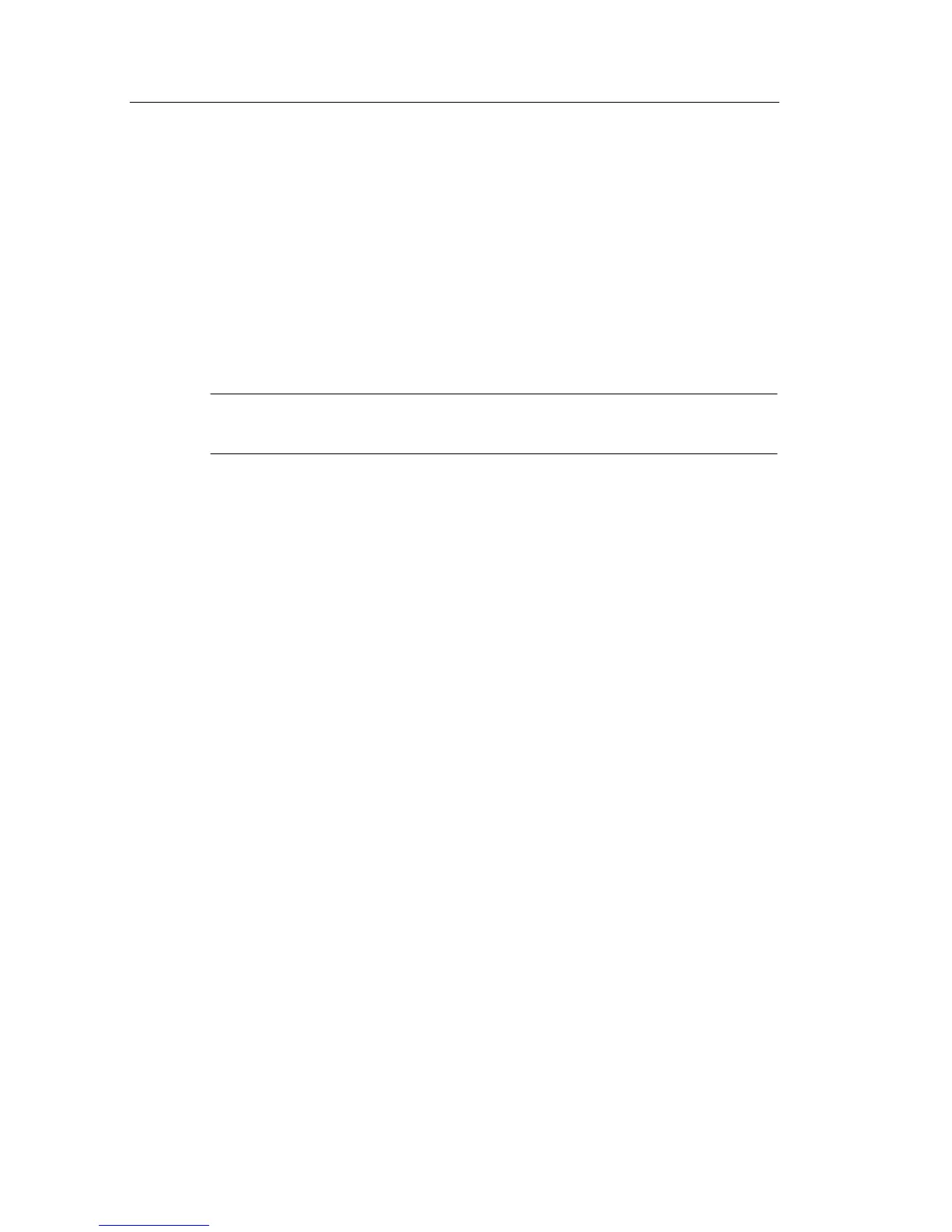Reference
114
TDS1000/2000-Series Digital Oscilloscope User Manual
U in Level and Delta Readouts. Vertical sensitivity should match on
waveforms used for math operations. If the y do not match, and you
use cursors to measure the waveform result of a math operation, a U
displays that represents unknown units or scaling.
Remove Waveform. To remove a waveform from the display, push the
menu button for the channel to display its vertical menu. Push the
menu button again to remove the waveform.
NOTE. You do not hav e t o display a channel waveform to use it as a
trigger source or for math operations.
