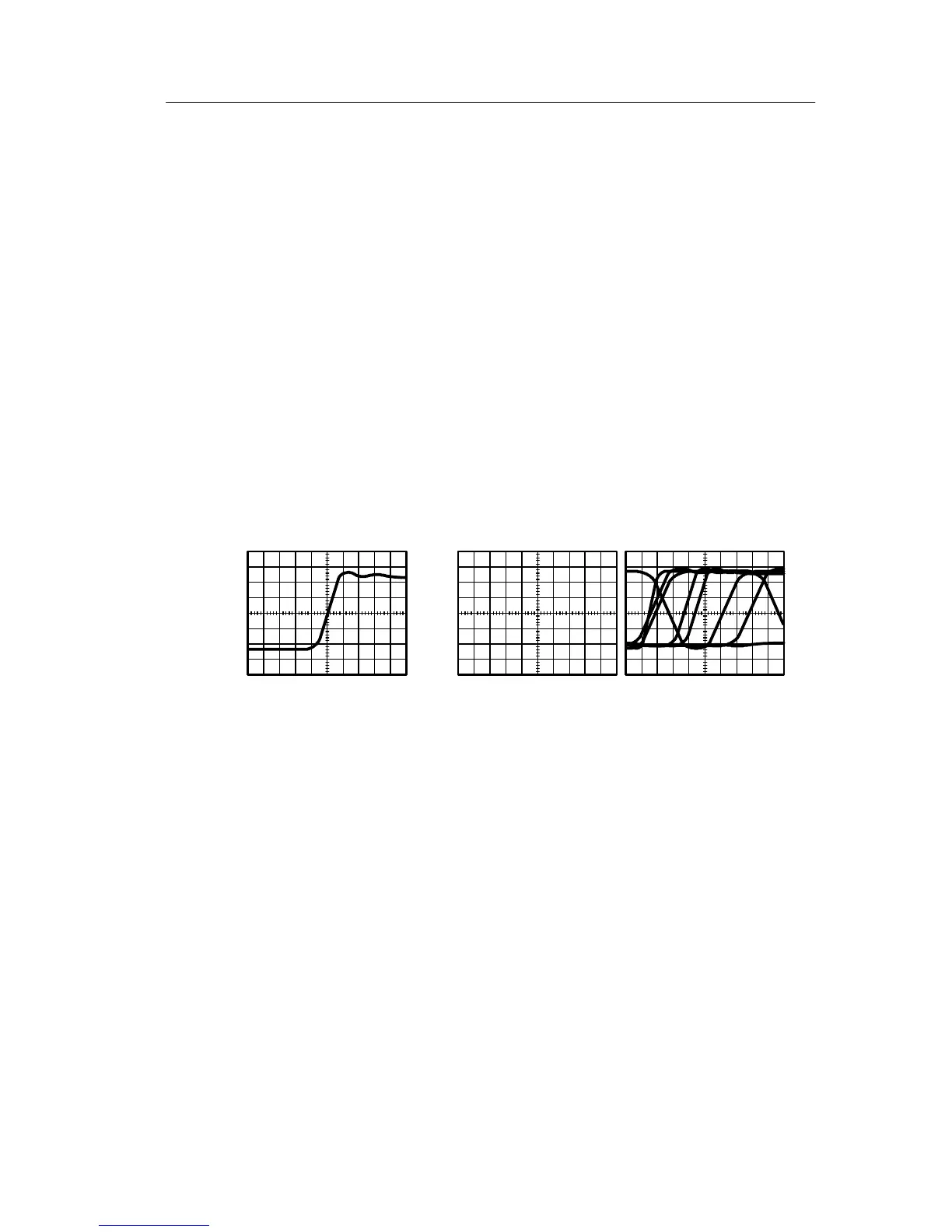Understanding Oscilloscope Functions
TDS1000/2000-Series Digital Oscilloscope User Manual
13
Default Setup
The oscilloscope is set up for normal operation when it is shipped
from the factory. This is the default setup. To recall this setup, push
the DEFAULT SETUP button. To view the default settings, refer to
Appendix D: Default Setup.
Triggering
The trigger determines when the oscilloscope starts to acquire data
and display a waveform. When a trigger is set up properly, the
oscilloscope c onverts unstable displays or blank screens into
meaningful waveforms.
Triggered waveform Untriggered waveforms
For oscilloscope-specific descriptions, refer to page 36 in the
Operating Basics chapter and page 99 in the Reference chapter.
