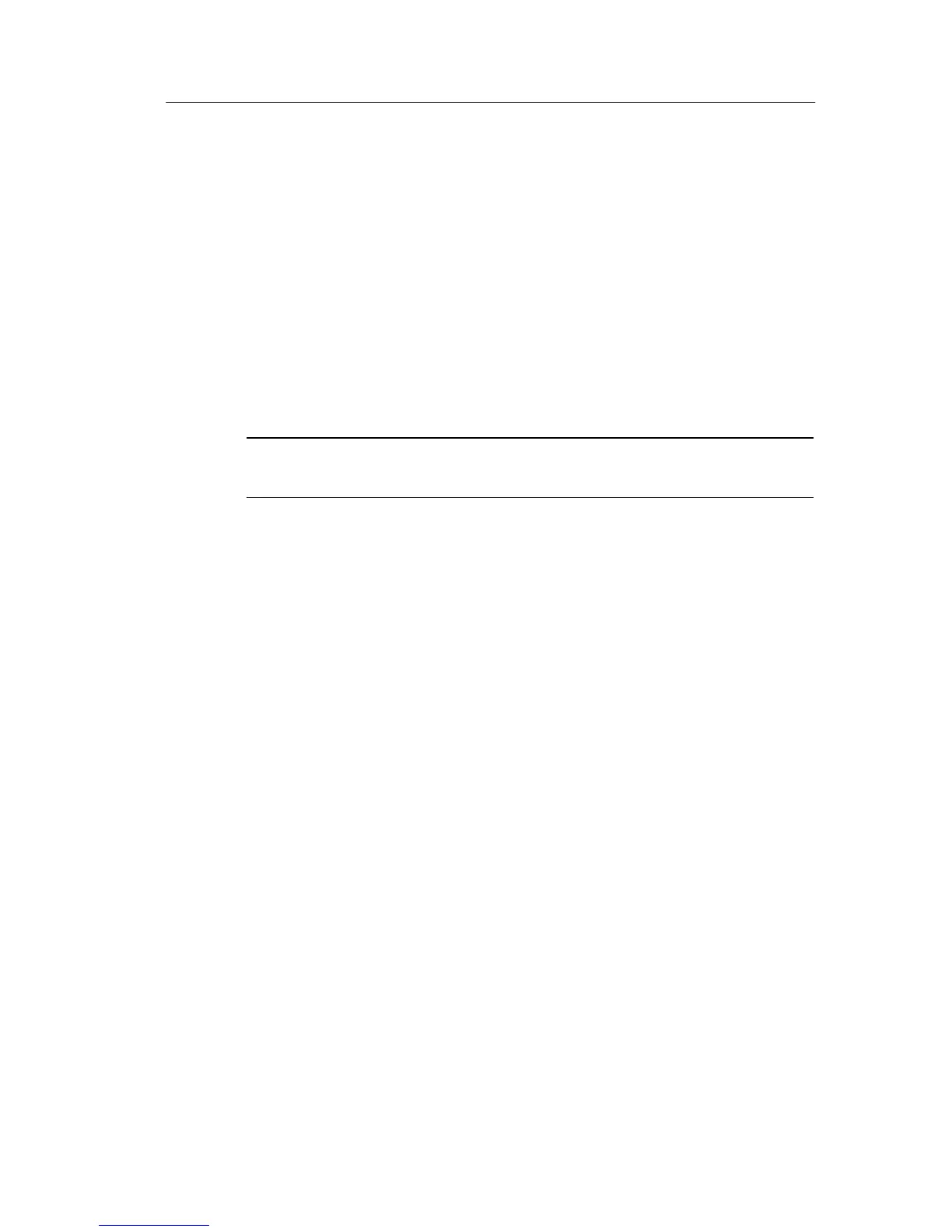Math FFT
TDS1000/2000-Series Digital Oscilloscope User Manual
117
To set up the FFT display, follow these steps:
1. Push the MATH MENU button.
2. Set the Operation option to FFT.
3. Select the Math FFT Source channel.
In many cases, the oscilloscope can produce a useful FFT spectrum
even if the YT waveform is not triggered. This is especially true if
your signal is periodic or random (noisy).
NOTE. Transient or burst waveforms should be triggered and
positioned as close as possible to center scre en.
Nyquist Frequency
The highest frequency that any real-time digitizing oscilloscope can
measure without errors is one-half the sample rate. This frequency is
called the Nyquist frequency. Frequency information above the
Nyquist frequency is undersampled which causes FFT aliasing,
described on page 122.
The math function transforms the center 2048 points of the
time-domain waveform into an FFT spectrum. The resulting FFT
spectrum contains 1024 points that go from DC (0 Hz) to the Nyquist
frequency.
