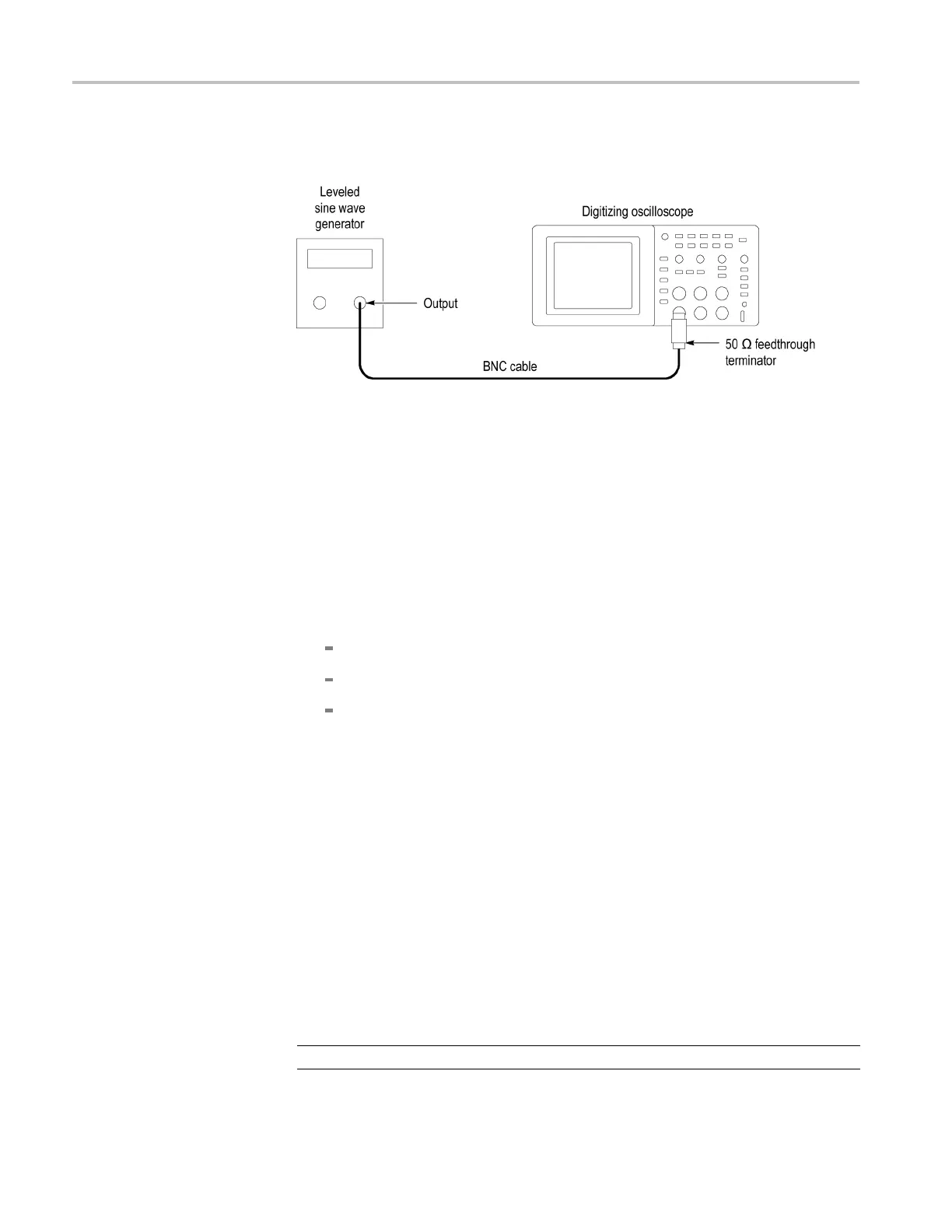Performance Ve rification
2. Connect the osc
illoscope channel under test to the leveled sine wave generator
as shown in the following figure:
3. Set the oscilloscope Vertical Scale (volts/division) to 500 mV/div.
4. Set the oscilloscope Horizontal Scale (seconds/division) to 25 ns/div.
5. Set the leveled sine wave generator frequency to 10 MHz.
6. Set the leveled sine wave generator output level to approximately 500 mV
p-p
so that the measured amplitude is approximately 500 mV.(Themeasured
amplitude can fluctuate around 500 mV.)
7. Push Set To 50%. Adjust Trigger Level as necessary and then check that
triggering is stable.
8. Set the leveled sine wave generator frequency to:
50 MHz if you a re checking a TDS2001C
70 MHz if you ar
e checking a TDS2002C, or TDS2004C
100 MHz if you are checking a TDS2012C, TDS
2014C, TDS2022C, or
TDS2024C
9. Set the oscilloscope Horizontal Scale (seconds/division) to 5ns/div.
10. Set the leveled sine wave generator output level to approximately 750 mV
p-p
so that the measured amplitude is approximately 750 mV. (The measured
amplitude can fluctuate around 750 mV.)
11. Push Set To 50%. Adjust Trigger Level as necessary and then check that
triggering is stable.
12. For the TDS2022C and TDS2024C models, set the frequency to 200 MHz,
and increase the amplitude to 1 V
p-p
. Verify stable triggering.
13. Set the oscilloscope Horizontal Scale (seconds/division) to 2.5 ns/div .
14. Change the oscilloscope setup using the following table:
Push m enu button Select menu option Select setting
Trig Menu
Slope
Falling
4–8 TDS2000C Series Oscilloscope Service Manual
