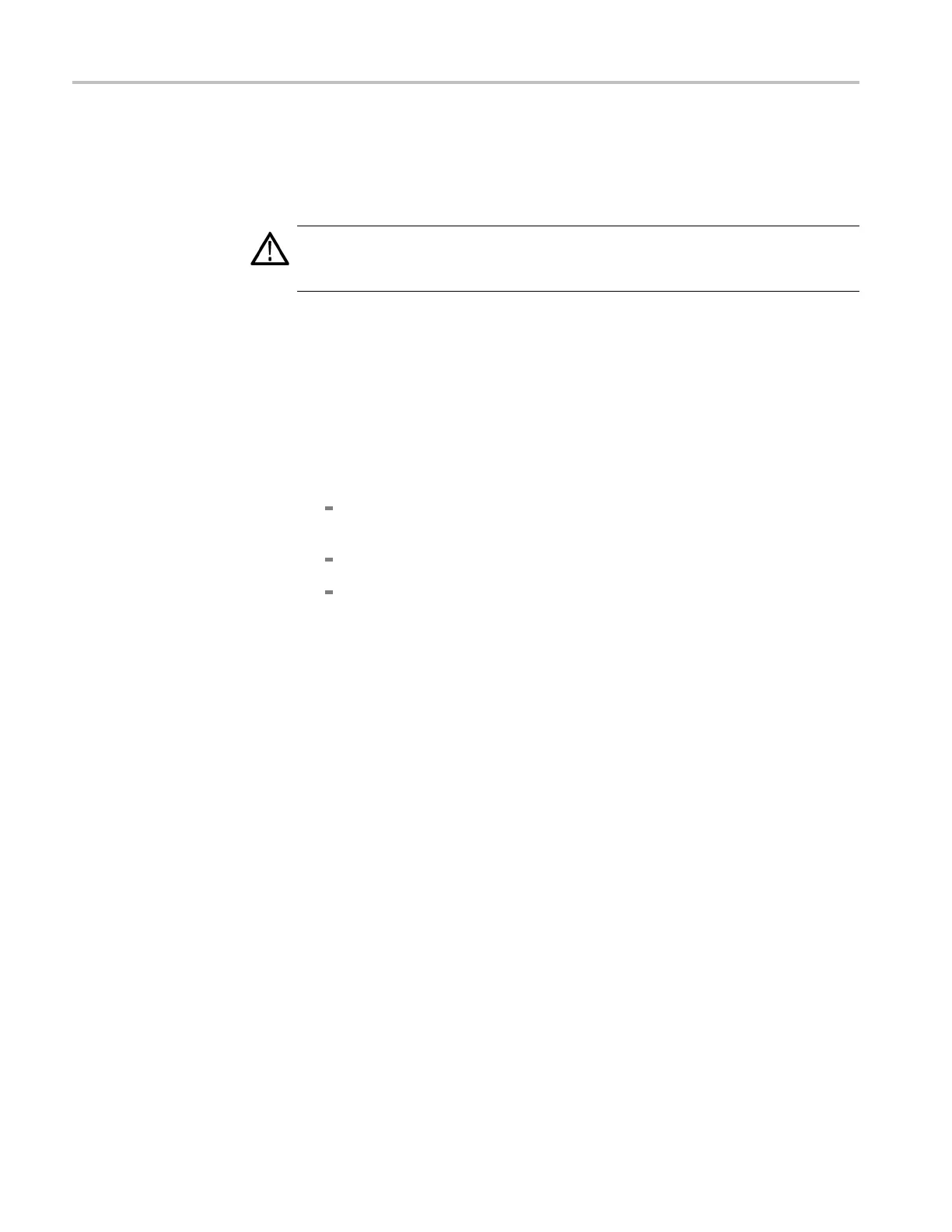Maintenance
Main Board Module
You will need a t
orque-limiting Torx T-15 long shank screwdriver, a torque
wrench, and a 5/8 inch deep socket for this procedure.
Refer to the ex
ploded v iew diagram. (See page 8-8.)
CAUTION. The M ain board module is particularly sensitive to ESD. Read the
Preventing ESD section before removing or installing the Main board. (See
page 6-1, Preventing ESD.)
Removal.
1. Remove th
e power button and rear case. (See page 6-10, Rear Case.)
Remove the internal assembly from the front case. (See page 6-13, Internal
Assembl
y.)
2. Disconnect the following wires from the Main board by pulling straight up
from th
e connector:
The power supply cable at J 101. Press down on the latch while pulling
up on th
ecable
The display cable at J201
The front-panel cable at J202
3. Use the screwdriver to remove the three screws that attach the Main board
module to the internal assembly.
4. Use the socket to remove the nuts and washers from the BNC connectors.
5. Pull the board out from the front slots of the internal assembly.
Installation.
1. Work from the bottom of the internal assembly and place the front of the Main
board module into the slots on the internal assembly near the BNC connectors.
2. Use the deep socket to attach the washers and nuts to each BNC connector so
that the Main board is securely attached to the chassis.
Support the BNC to prevent it from twisting the Main board, and torque the
nuts to 40 in-lbs (4.5 N@m) using the torque wrench.
3. Install the three screws attaching the Main board module to the internal
assembly.
6–18 TDS2000C Series Oscilloscope Service Manual
