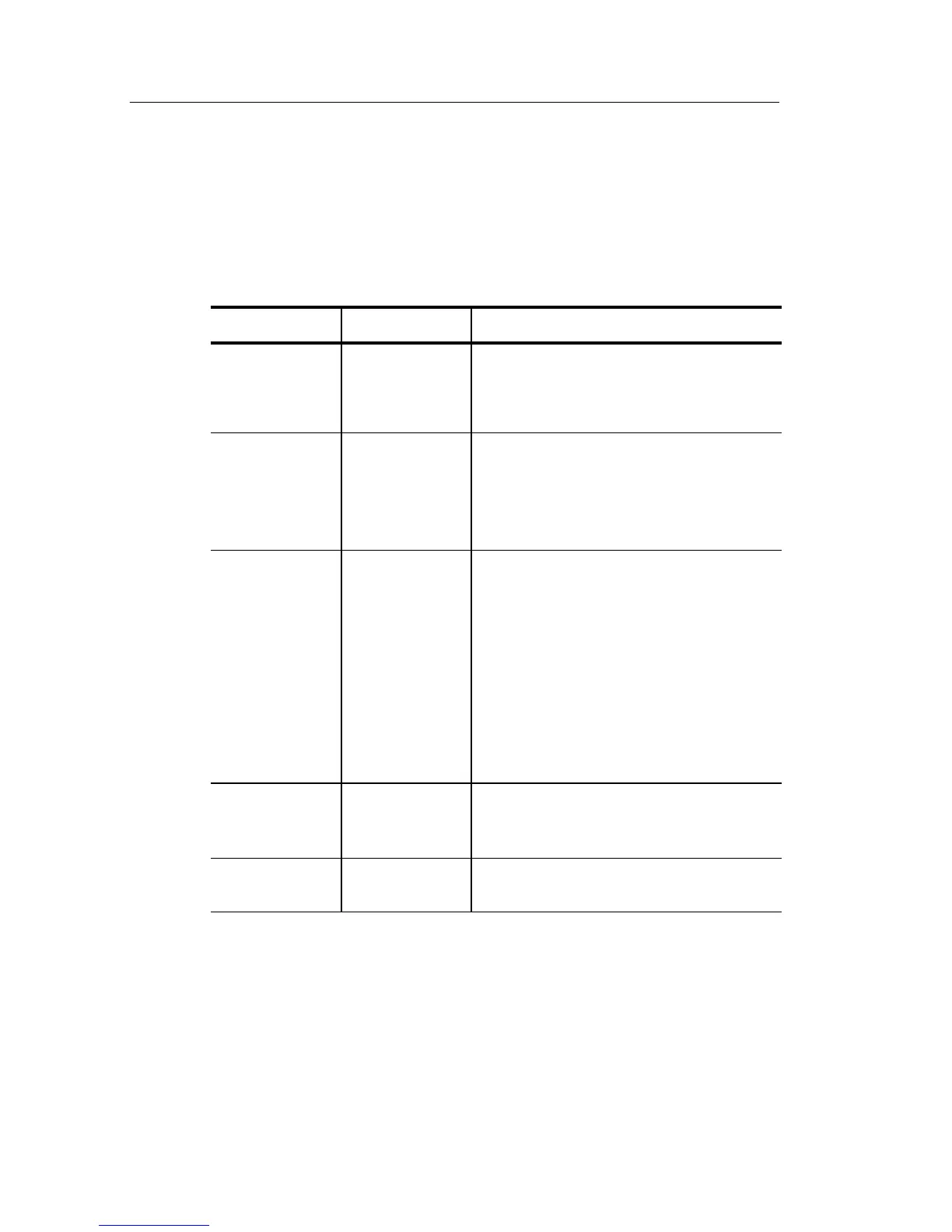Reference
86
TDS1000/2000-Series Digital Oscilloscope User Manual
Display
Push the DISPLAY button to choose how waveforms are presented
and to change t he a ppearance of the entire display.
Options Settings Comments
Type Vectors
Dots
Vectors fills the space between adjacent
sample points in the display
Dots displays only the sample points
Persist OFF
1sec
2sec
5sec
Infinite
Sets the length of time each displayed
sample point remains displayed
Format YT
XY
YT format displays the vertical voltage in
relation to time (horizontal scale)
XY format displays a dot each time a
sample is acquired on channel 1 and
channel 2
Channel 1 voltage determines the X
coordinate of the dot (horizontal) and the
channel 2 voltage determines the Y
coordinate (vertical)
Contrast
Increase
Darkens the display; makes it easier to
distinguish a channel waveform from
persistence.
Contrast
Decrease
Lightens the display
