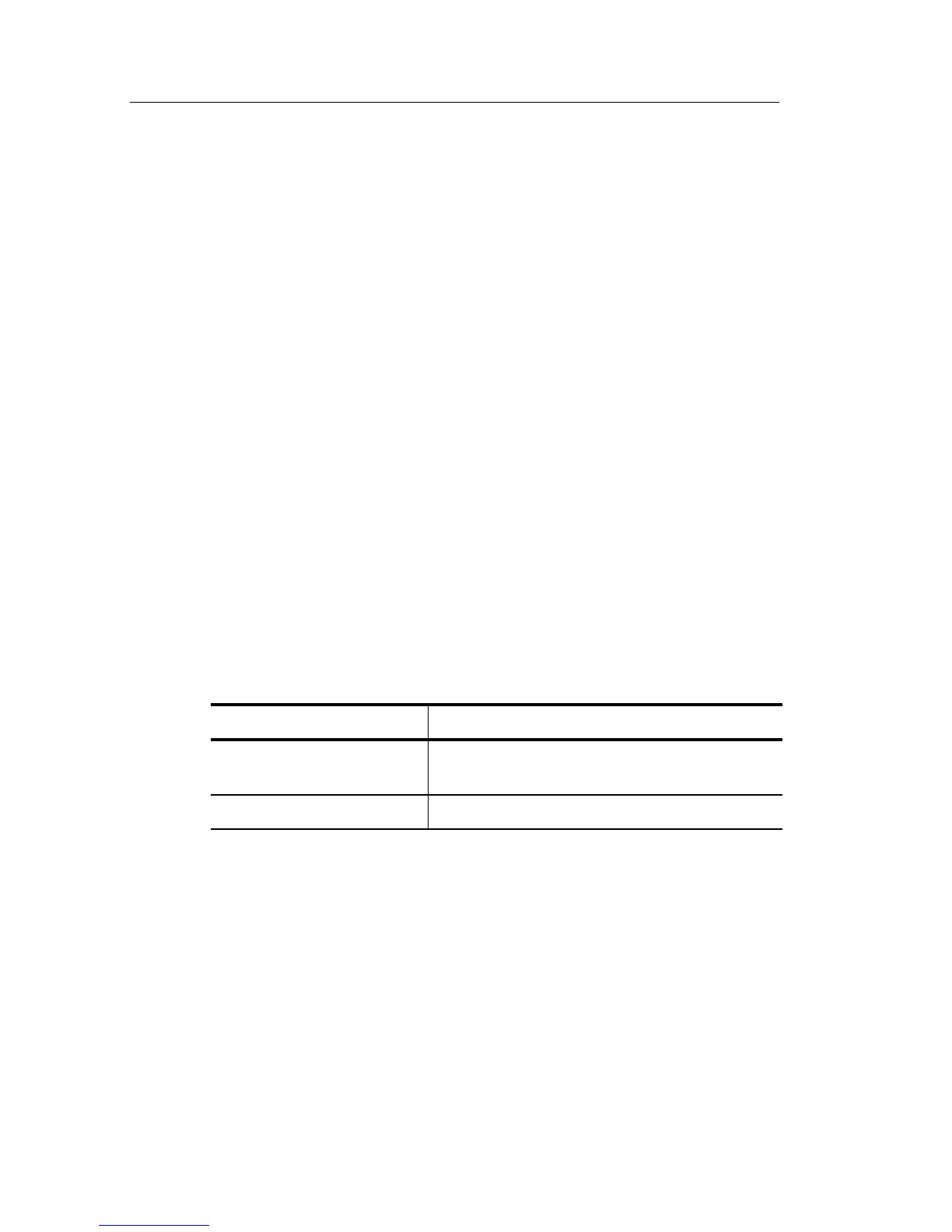Reference
94
TDS1000/2000-Series Digital Oscilloscope User Manual
Measure
Push the MEASURE button to access automatic measurements.
There are eleven types of measurements available. You can display
up to five at a time.
Push the top option button to display the Measure 1 Menu. You can
choose the channel on which to take a measurement in the Source
option. You can choose the t ype of measurement to take in the Type
option. Push the Back option button t o return to the MEASURE
Menu and display the selected measurements.
Key Points
Taking Measurements. Youcandisplayuptofiveautomaticmeasure-
ments at a time for a single waveform (or divided among the
waveforms). The waveform channel must be on (displayed) to make
a measurement.
Automated measurements cannot be taken on refe rence or math
waveforms, or while using XY or scan mode. The measurements
update about two times per second.
Measurement type Definition
Freq Calculates the frequency of the waveform by
measuring the first cycle
Period Calculates the time of the first cycle
