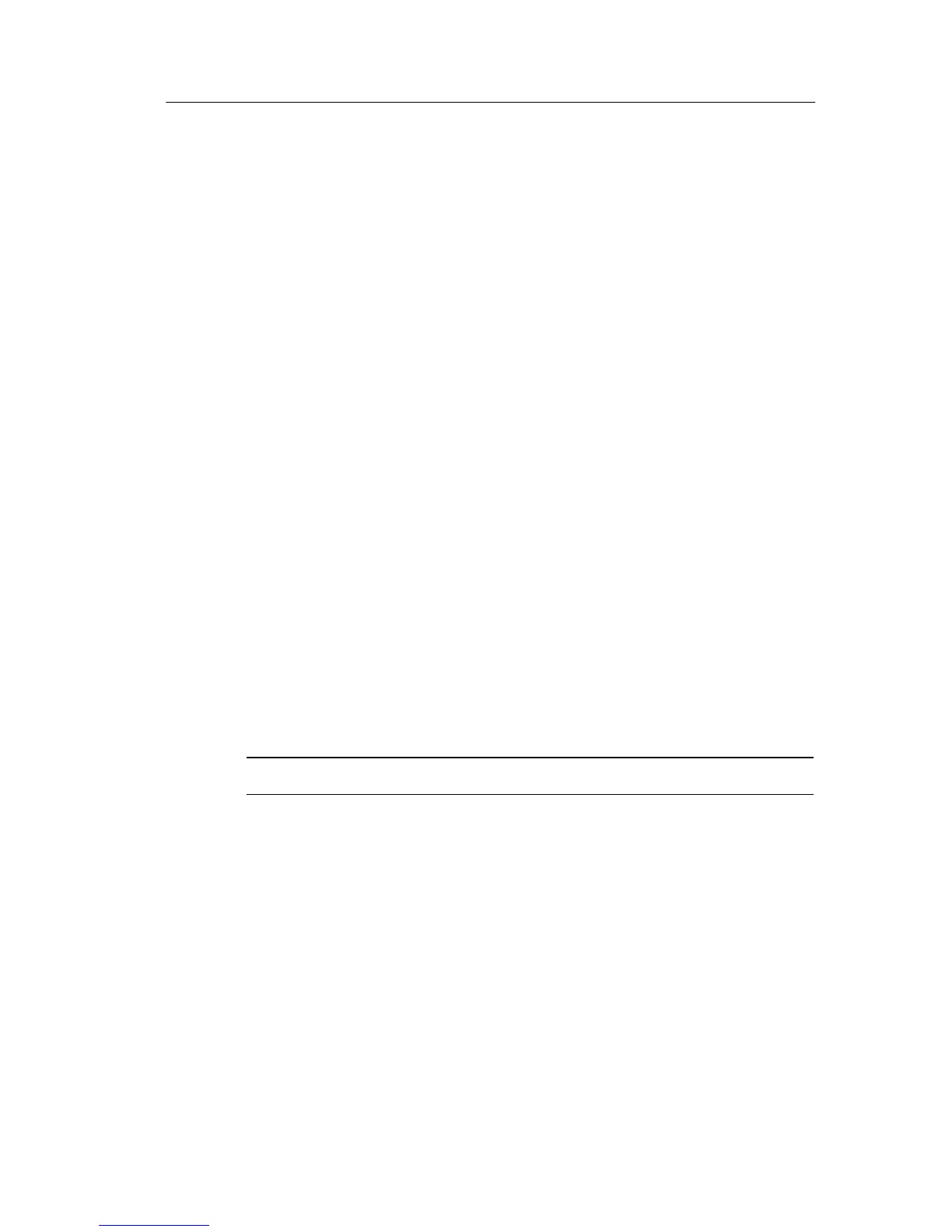TDS2CMA Communications Module
TDS1000/2000-Series Digital Oscilloscope User Manual
133
Testing the Printer Port
To test the printer port, follow these steps:
1. If you have already conne cted the oscilloscope to a printer, go to
step 4.
2. Power off the oscilloscope and the printer.
3. Connect the oscilloscope to the printer using the appropriate
cable.
4. Power on the oscilloscope and the printer.
5. If you have not done so already, define an appropriate printer
setup. Refer to page 131.
6. Push the PRINT button. The printe r should begin printing a copy
of the oscilloscope screen within twenty seconds, depending on
the selected printer.
Printing Oscilloscope Screen Data
To print the screen data, push the PRINT button. The oscilloscope
takes a few seconds to capture the screen data. The settings of your
printer and print speed determine how long it takes to print the da ta.
Additional time may be required according to the format selected.
NOTE. You can use the oscilloscope while the printer prints.
