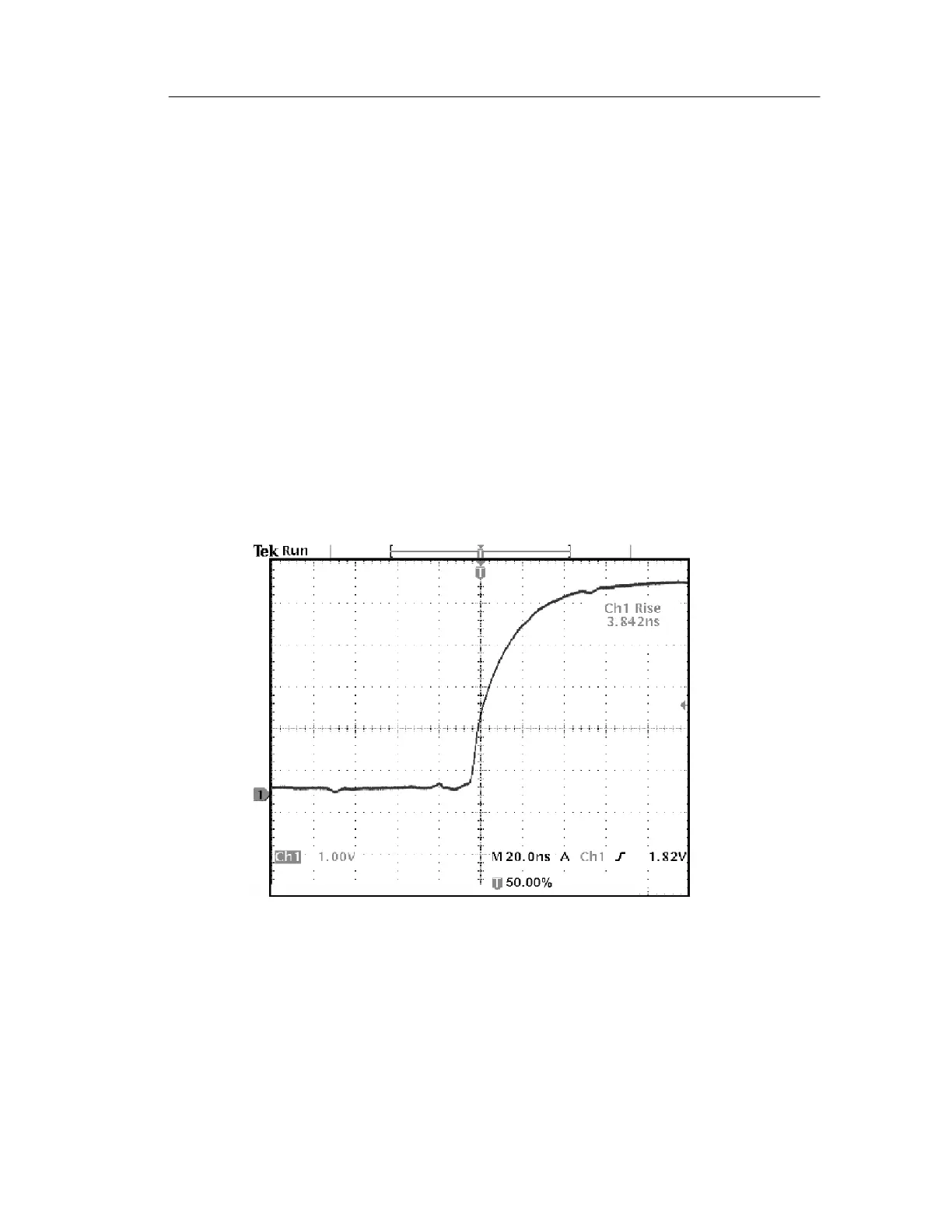Application Examples
TDS3000B Serie s User Manual
2-7
Setting Reference Levels. To set the reference levels to specific
voltages, do these steps:
1. Push the Reference Levels screen button.
2. Push the Set Levels in screenbuttontoselectunits.
3. Push the High Ref screen button.
4. Use the general purpose knob to select 2.0 V.
5. Push the Low Ref screen button.
6. Use the general purpose knob to select 800 mV.
The measurement verifies that the transition time (3.842 ns) meets
the specification (≤ 10 ns).
Measuring Specific Events. Next you want to see the pul ses in the
incoming digital signal, but the pulse widths vary so it is hard to
establish a stable trigger. To look at a snapshot of the digital signal,
do this step:
1. Push the SINGLE SEQ button to capture a single acqui sition.
