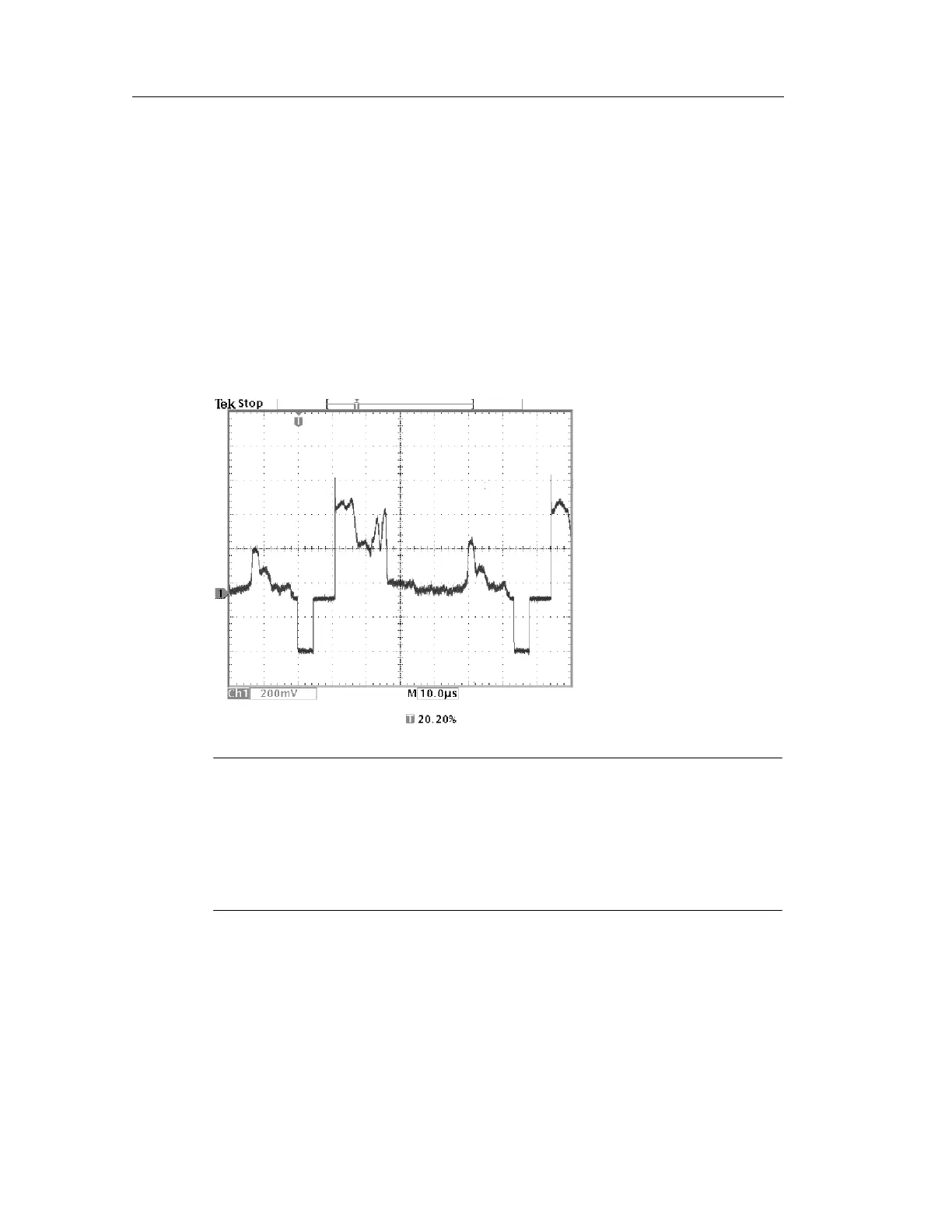Application Examples
2-18
TDS3000B Serie s User Manual
Triggering on Lines. You can also look at the video lines in the field.
To trigger on the lines, do these steps:
1. Push the Tri gger On screen button.
2. Select All Lines.
3. Adjust the horizontal SCALE to see a complete video line across
the screen.
NOTE. The optional TDS3VID and TDS3SDI application modules
add new video functions such as a video QuickMenu, video Autoset,
trigger on custom scan rates, trigger on specific video lines,
vectorscope (vectorscope supports component video only), video
picture, trigger on analog HDTV signals, and view 601 digital video
signals (TSD3SDI only).
