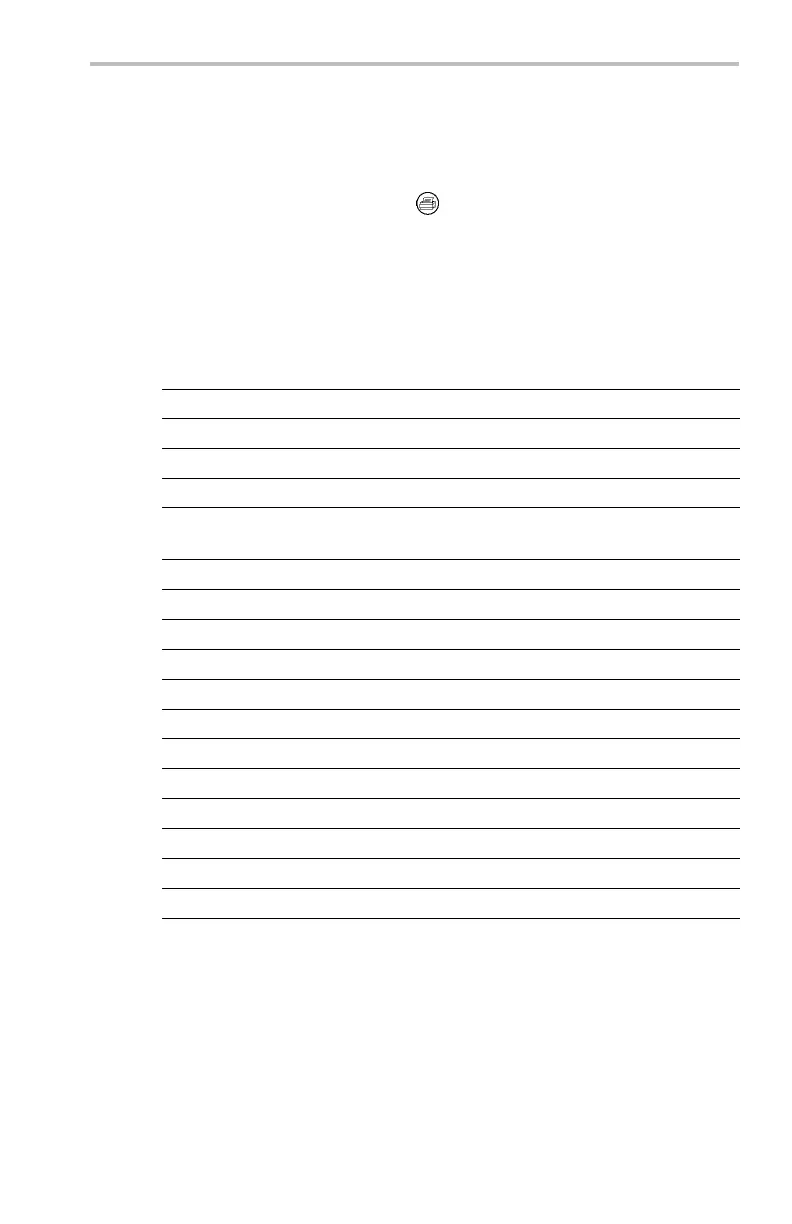Reference
6. Push the Port screen button and select the port that your printer is
connected to, or select File to save the hard copy on a USB flash
drive. (See page 105, Using a USB Flash Drive.)
7. Push the hard copy button
.
Key Points
Printer Formats. The oscilloscope supports the following printers and
file formats.
Format Description
Thinkjet HP monochrome ink-jet pr
inter
Deskjet mono HP monochrome ink-jet printer
Deskjet color HP color inkjet printer
Laserjet HP monoch rome laser
printer
Epson
Epson 9-pin and 24-pin dot matrix printers, C60 and
C80 inkjet printers
TIFF
*.tif Tag image file format
Interleaf *.img Interleaf image object file format
RLE color
Windows color image file format
PCX mon o PC Paintb rush monochrome image file format
PCX color PC Paintbrush color image file format
BMP mono
Windows monochrome image file format
BMP color
Windows color image file format
EPS mono Encapsulated PostScript monochrome image
EPS color Encapsulated PostScript color image
Bubble Jet
Canon BJC-50, BJC-80 color printers
DPU-3445
Seiko DPU-3445 thermal printer
PNG color Portable Netwo rk Graphics color image
Hard Copy File Compressio n. When com pression is set to On, the
oscilloscope compresses the hard copy data, using the current printer
format, into a gnuzip file format, with the extension .gz.The.gzfiles
can be decompressed using PKZIP or WinZip programs.
TDS3000C Series O scilloscope User Manual 79
