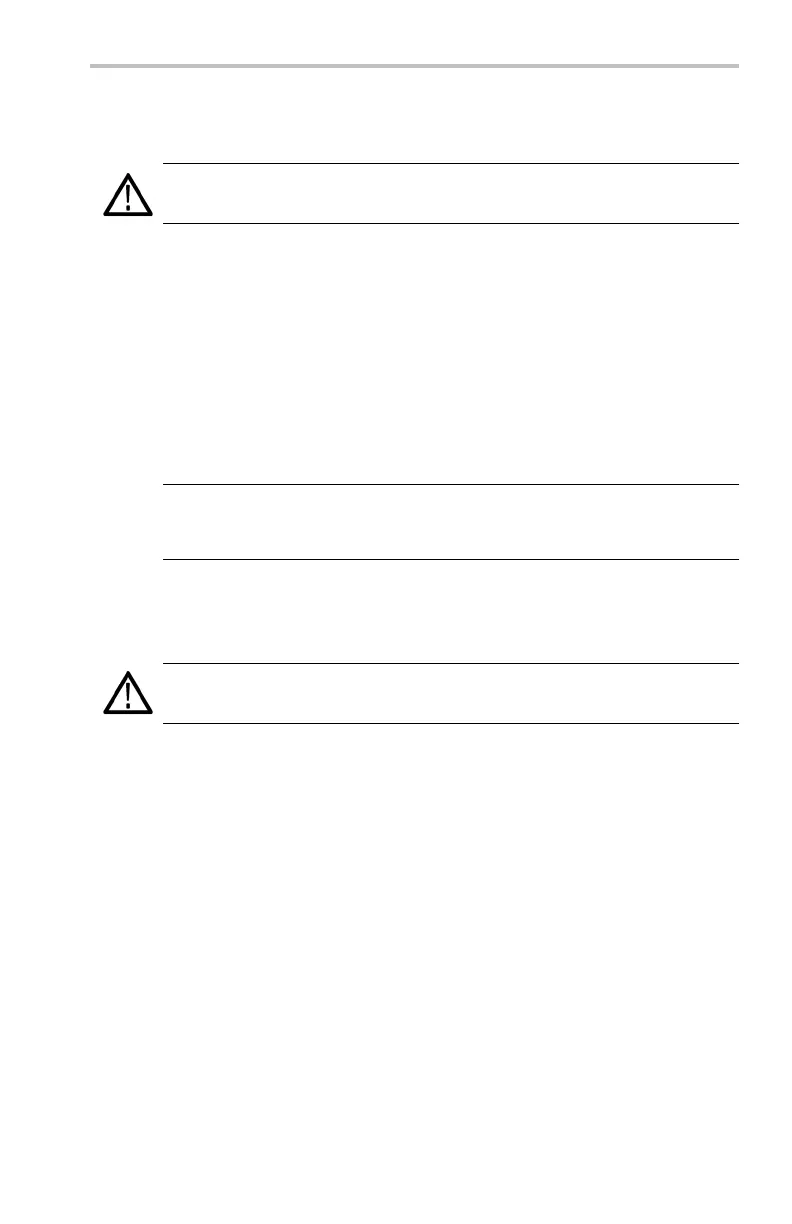Getting Started
Installing an Application Module
CAUTION. To avoid damage to the oscilloscope or application module,
observe the ESD precautions. (See page xx.)
Optional application modules are available to extend the capab ili ty of
your oscilloscope. You can install up t o fo ur application modules at
one time. Application modules can g o into the two slots with windows
in the upper right corner of the fro nt panel. Tw o additional slots are
directly behind the two you can see.
Refer to the TDS3000, TDS30 00B, and TDS3000C Se ries Application
Module Installation Manual that came with y our application module for
instructions on i nstalling a nd testing an application module.
NOTE. If you remove an app lication module, the features provided by the
application module be come unavailable. You can reinstall the module to
restore the features.
Installing the Communication Module
CAUTION. To avoid d amage to the oscilloscope or communication module,
observe the ESD precautions. (See page xx.)
To install the optional communications module, follow these steps:
1. Turn the oscilloscope power off.
2. Press down on the latching tab to remove the blank cover.
3. Slide the communicatio n m od ule into the compartment until the
internal connectors are seated and the latching tab lo cks.
4. Turn the power on. The communication module is now ready f or
your use.
TDS3000C Series O scilloscope User Manual 15
