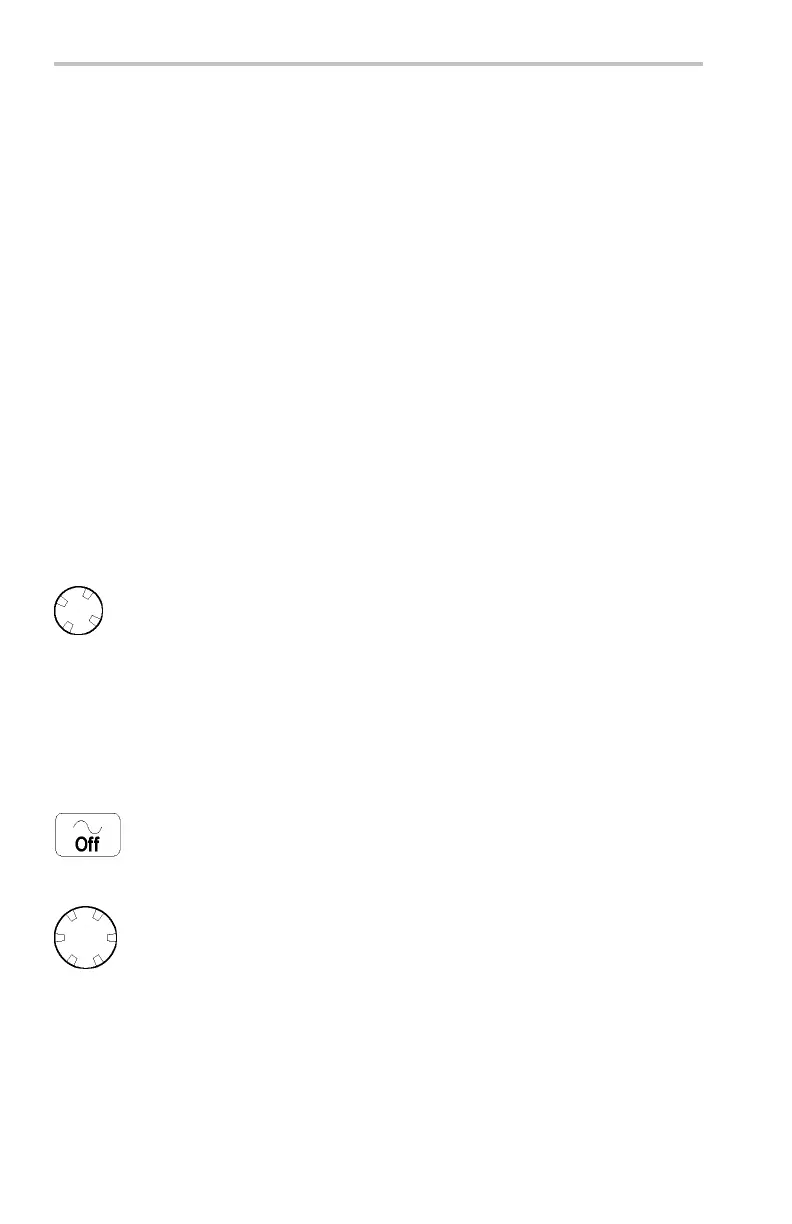Reference
Error Log. The error log contai ns summ ar y data gathered over the life
of the oscilloscope. The error log lists the last 100 errors encountered.
The last error in the list is the most recent.
Under normal circumstances, the error log should be empty. Any entry
in the error log may indicate a hardware failure o r firmware fault. If you
can repeatedly cause an entry to b e added to the error log, please contact
a Tektronix service representative for assistance.
Vertical Controls
You can use the vertical controls to select waveforms, adjust the
waveform vertical position and scale, and set input parameters. All
vertical operations affect the selected waveform. Push a channel button
(1,2,3,or4),theMathbutton,orthe Ref button to select a waveform.
For information on the Math Menu, refer to the description on Math and
FFT.(Seepage87.)
Vertical Position Control
Use the vertical Position control to locate the selected waveform in
the display. When you change the vertical position , a horizontal line
temporarily appears to show you the ground r eference level on the
screen. After the line disappears, the ground reference level is marked
at the left of the graticule.
If acquisition is stopped you can still repositio n waveforms for analysis.
The new position setting is used when acquisition resumes.
Waveform Off
Push the Waveform Off button to remove the selected waveform from
the display. You can still use the channel as a trigger source.
Vertical Scale Control
Use the vertical Scale control to set the vertical scale factor of the
selected waveform in 1-2-5 increments. If acquisition is stopped you
can still rescale waveforms for analysis. The new scale setting is used
when acquisition resumes.
You can also make fine adjustments to the vertical scale. (See page 141,
Channel Buttons.)
140 TDS3000C Series Oscilloscope User Manual
