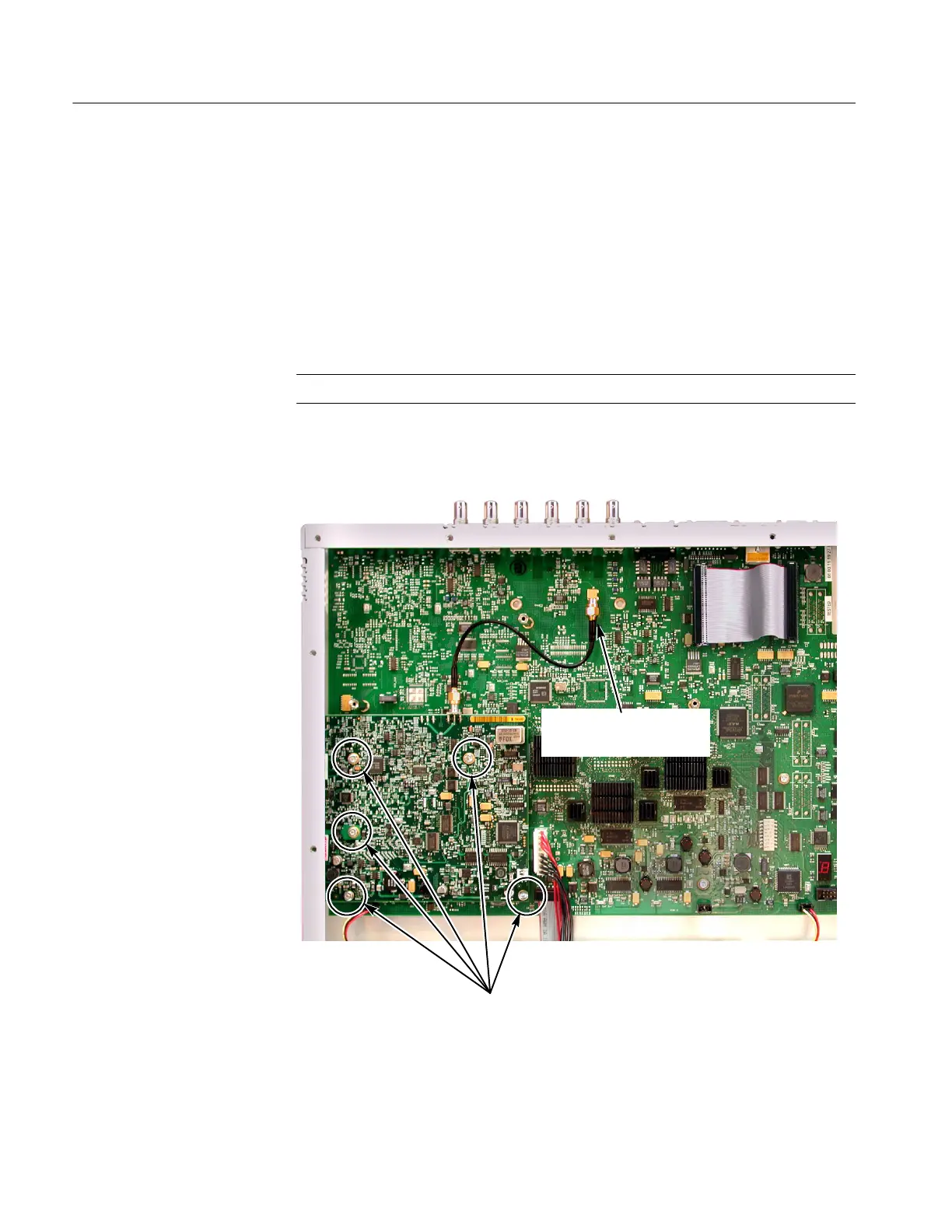Installation Instructions
18
WVR6UP, WVR70UP, and WVR7UP Upgrades
5. Use the previous illustration to inspect the instrument for the presence of an
installed Eye board.
6. If an Eye board is installed, perform the following steps to remove the board:
a. As shown below, disconnect the coaxial cable from J8 on the Main
board.
b. Remove the five retaining screws from the Eye board, and then lift the
board out of the instrument.
NOTE. You can save the old Option Eye board for use in another instrument.
c. Proceed to step 13 on page 22.
Disconnect the coaxial cable
from J8 on Main board
Remove Eye board
retaining screws
WVR6100
Option PHY Only
