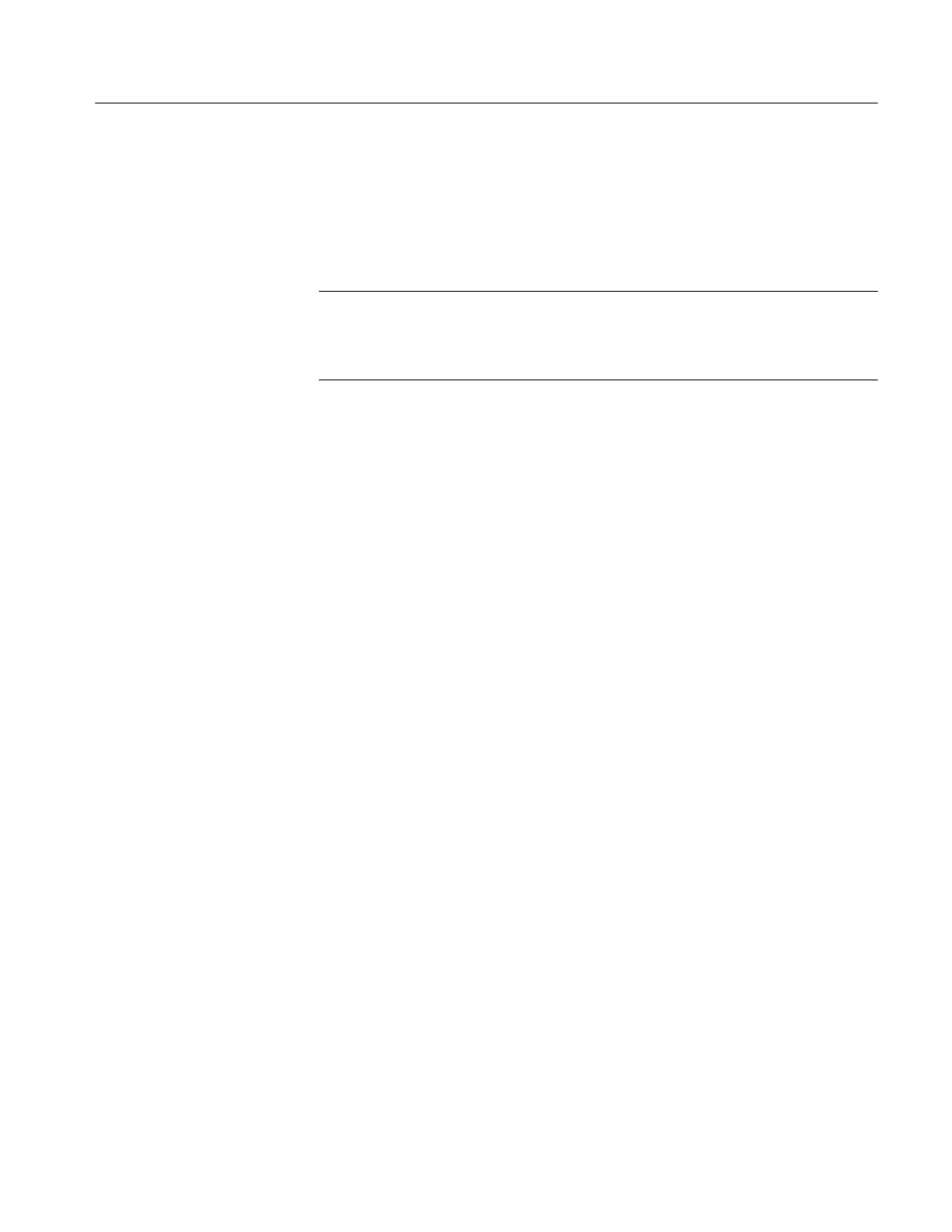Installation Instructions
WVR6UP, WVR70UP, and WVR7UP Upgrades
29
Option Activation
For these options only, you must activate the option before you can use it.
Perform the following steps to activate the option:
NOTE. This kit provides an option key based on the instrument serial number
that you provided to Tektronix when you ordered this kit. The kit option key
enables your new option(s) only on the rasterizer having the serial number that
you provided.
1. Make sure that the product to be activated is networked to a computer. S ee
your User Technical Reference if you need help in doing so. (You can access
this manual on the Documents CD that shipped with this kit.)
2. Start the Web browser, and set its address to that of the rasterizer to navigate
to the Remote Interface page. See Remote Communications in your User
Technical Reference if you need help in doing so. (You can access this
manual on the Documents CD that shipped with this kit.)
3. ClickontheInstrument Options to navigate to the Active Options page,
and enter the key supplied with your kit.
4. Click the Submit button.
A pop-up message follows a successful upgrade, and the Active Options
page reflects the newly installed option along with those already present.
Refresh the page if the installed option is not displayed.
5. Refer to Usage on the following page for information on using your upgrade.
For these options only, no activation is required and your WVR upgrade is
complete. Your instrument automatically detects the upgrade and you can use the
new features that it provides.
Refer to Usage on the following page for information on using your upgrade.
Option-SD
Option-DD
Option-DDE
Option-PHY
Option-DS
Option-AD
Option-EYE
