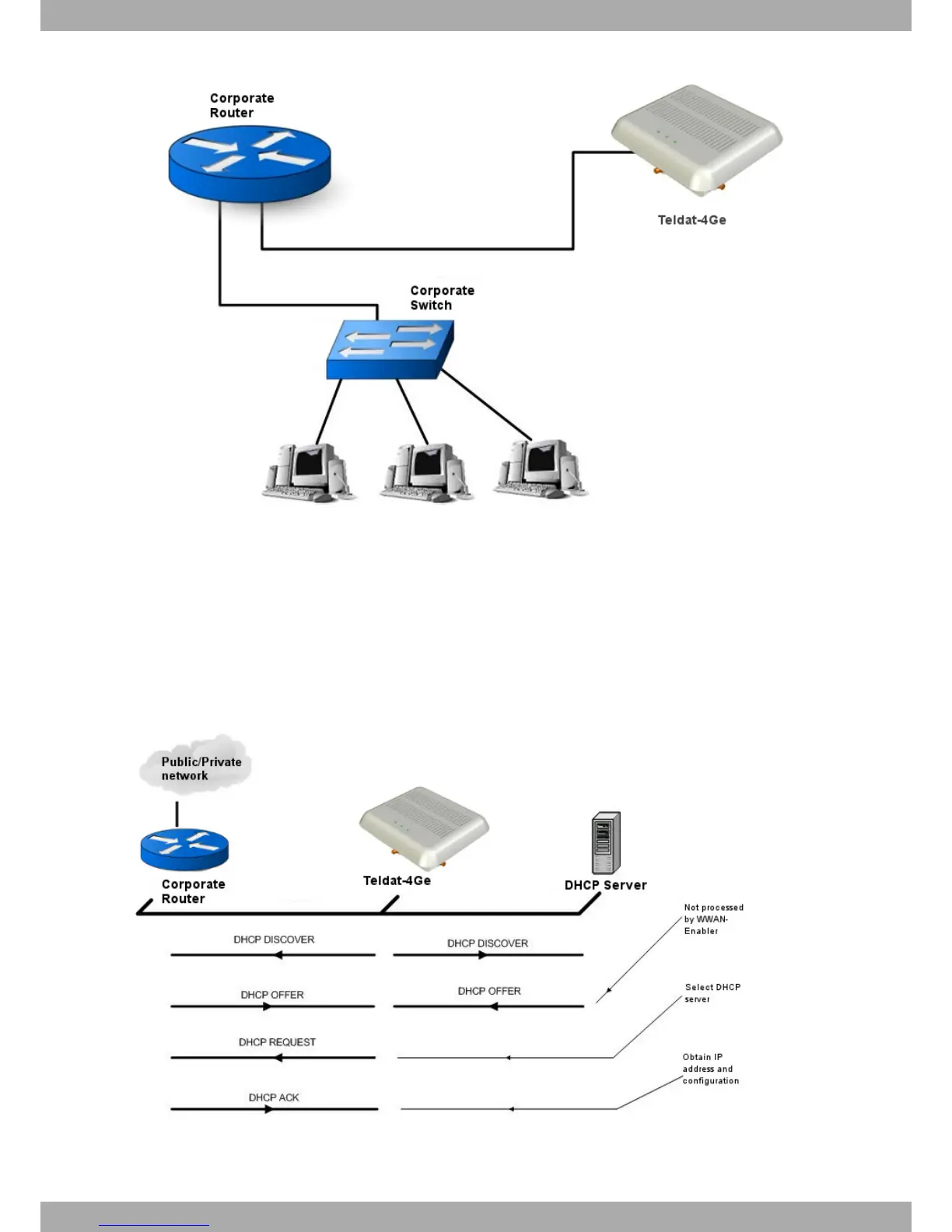Fig. 4: Directly Connecting the Teldat 4Ge to the Corporate Router
2.4 Operating features
The Teldat 4Ge starts up without an IP address in its Ethernet (WAN) interface. By means of the DHCP protocol, it
requests an IP address and only accepts the one offered by the corporate router (rejecting other address offers from
other DHCP servers connected to the local corporate network). This is achieved when the corporate router is con-
figured as a DHCP server programmed to only answer the IP address requests that come from a Teldat 4Ge. As
well as offering an IP address, the DHCP protocol is also used to convey the Teldat 4Ge’s configuration.
Fig. 5: DHCP Protocol
The section on how to configure the DHCP protocol explains how to identify the devices and the DHCP client and
server. It also describes what configuration information is sent to the Teldat 4Ge.
Teldat S.A.
2 Introduction
Teldat 4Ge 5
