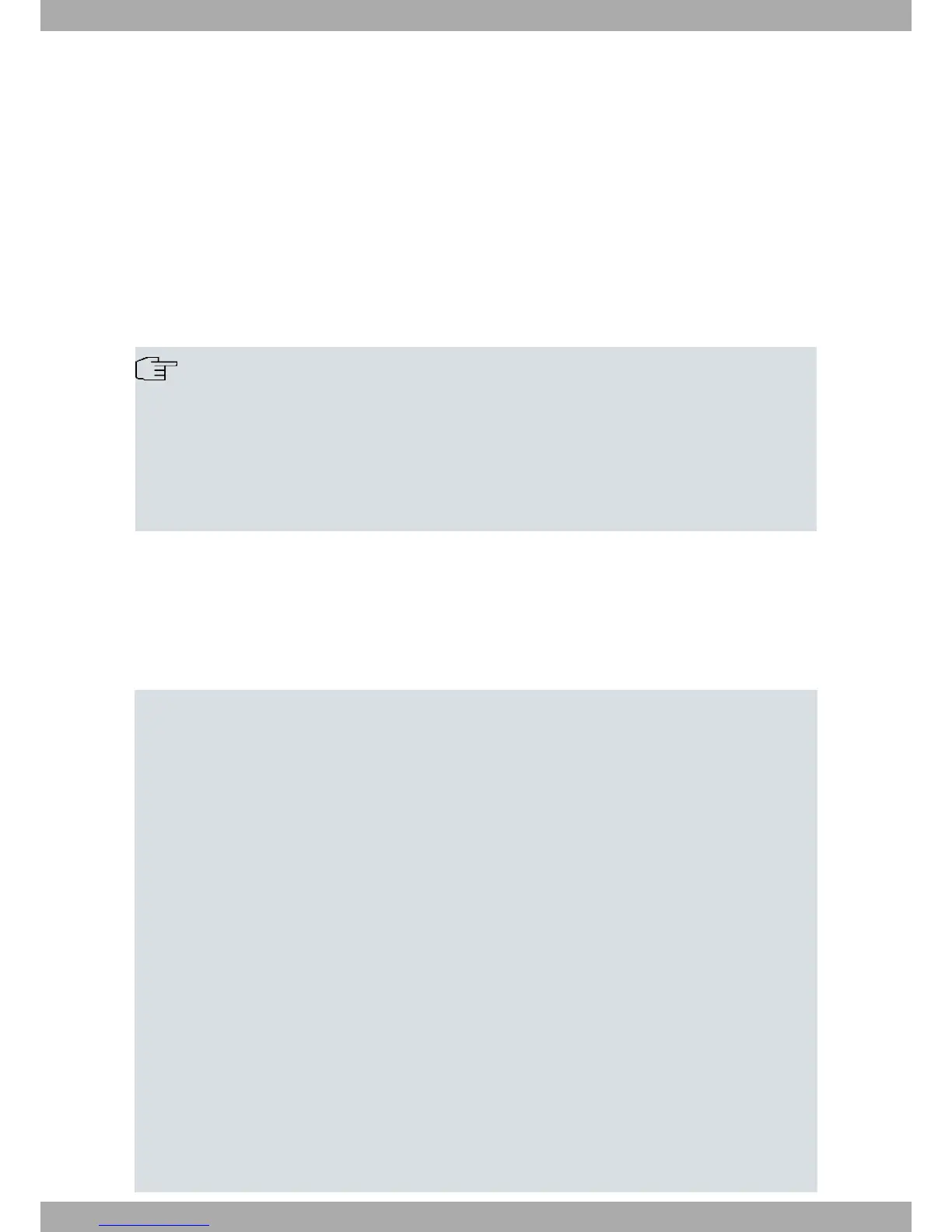ing to be registered in. It can be ipv4v6 or ipv6. It will be IP if it is not configured by default.
• “ regauth= ”, or “ rauth= ” if the registration APN requires authentication, this parameter allows you to select its
type. This can be chap or pap .
• “ regusr= ” , or “ rusr= ” if the registration APN requires authentication, this parameter allows you to configure the
user.
• “ regpwd= ”, or “ rpwd= ” if the registration APN requires authentication, this parameter allows you to configure
the password.
• “ wband= ”, or “ wb = ” this parameter allows to select the bands for WCDMA technology. A list of band numbers
separated by commas must be provided, like for example "wb=1,2,3". If you want to disable all bands, use the
word "none".
• “ lband= ”, or “ lb = ” this parameter allows to select the bands for LTE technology. A list of band numbers separ-
ated by commas must be provided, like for example "lb=3,7,20". If you want to disable all bands, use the word
"none".
Note
You must replace the values in the example with the values that are relevant for the specific applica-
tion.
You must pay particular attention when entering the PIN for the SIM you’re going to insert into the Teld-
at 4Ge. If you enter the wrong PIN, the SIM may block.
If you enter the PIN incorrectly, the Teldat 4Ge will not try to use the SIM again until the PIN has been
changed or the device rebooted.
3.2 Configuring a Teldat Router
Just like with Cisco routers, Teldat routers connected to the Teldat 4Ge in generic mode can be connected through
the VLAN 463 in an Ethernet subinterface.
The following example may be used as a guideline configuration for Teldat routers:
log-command-errors
no configuration
set hostname 4Ge
set inactivity-timer disabled
add device eth-subinterface ethernet0/1 463
user monitor hash-password 8F3A0BC0A8B16595528D486487EEFB01
;
:
network ethernet0/0
; -- Ethernet Interface User Configuration --
ip address 192.168.212.143 255.255.254.0
;
exit
;
;
network ethernet0/1
; -- Ethernet Interface User Configuration --
ip address 1.1.1.1 255.255.255.0
;
exit
;
;
network ethernet0/1.463
; -- Ethernet Subinterface Configuration --
ip address dhcp-negotiated
;
encapsulation dot1q 463
;
;
exit
3 Configuration Teldat S.A.
10 Teldat 4Ge
