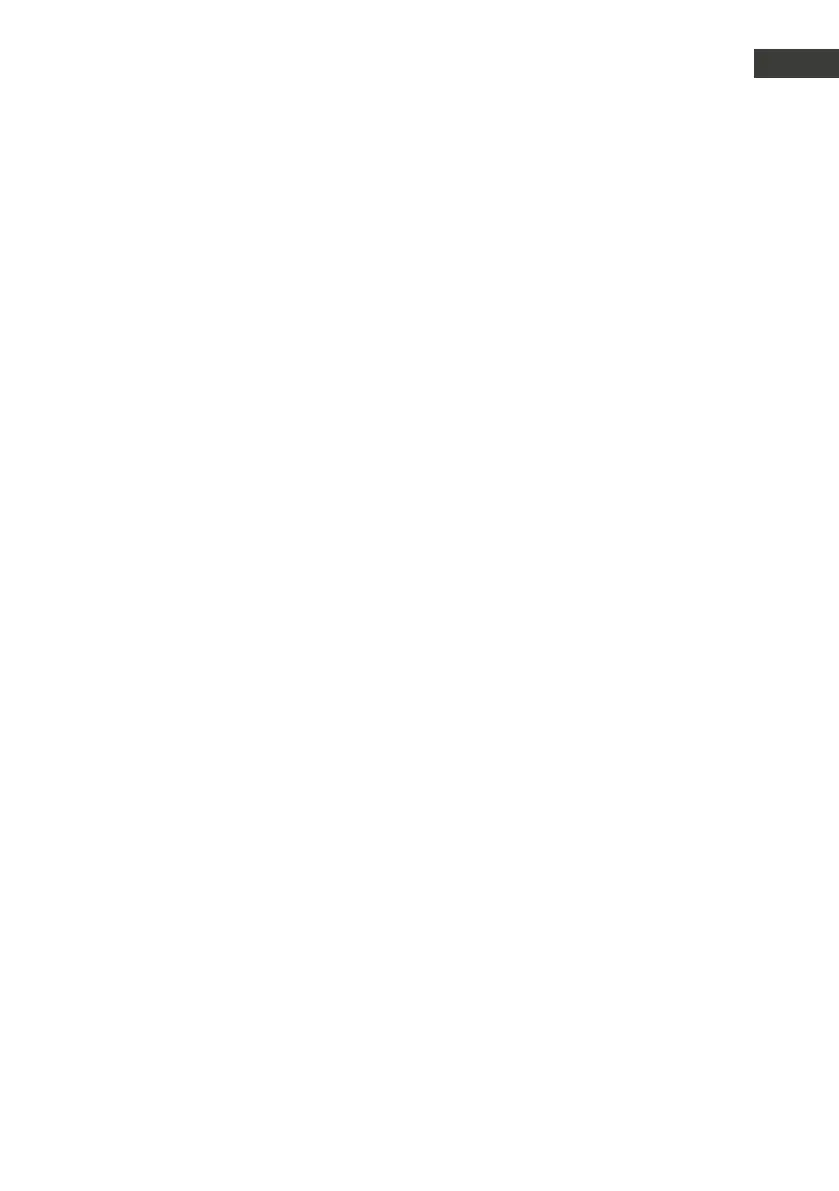65www.behnke-online.de
GB
Instructions for Behnke SIP 2.0
Accessing the Series 5/10 camera via browser
13.
accessing the series
5/10
caMera via browser
13.1. Introduction
The IP camera requires a DHCP server for
operation. The camera cannot be operated
with a static IP address. Behnke's wide angled
IP Camera enables both configuration and
access of the video image feed via browser.
The camera's IP address can either be located
through Behnke's IP Video Software or via the
web frontend of the Behnke door intercom
device (provided they have been connected to
the PORT2 of the basic electronics). In order to
configure the camera, please use the admin
login, the user login only enables access to the
video image feed.
13.2. General functions
On every page of the web client, you will find an
option to change the language, simply click the
corresponding flag to do so. The system is avail-
able in English, French and German. Addition-
ally, you have access to your firmware version
build of your camera software for as long as you
are signed in.