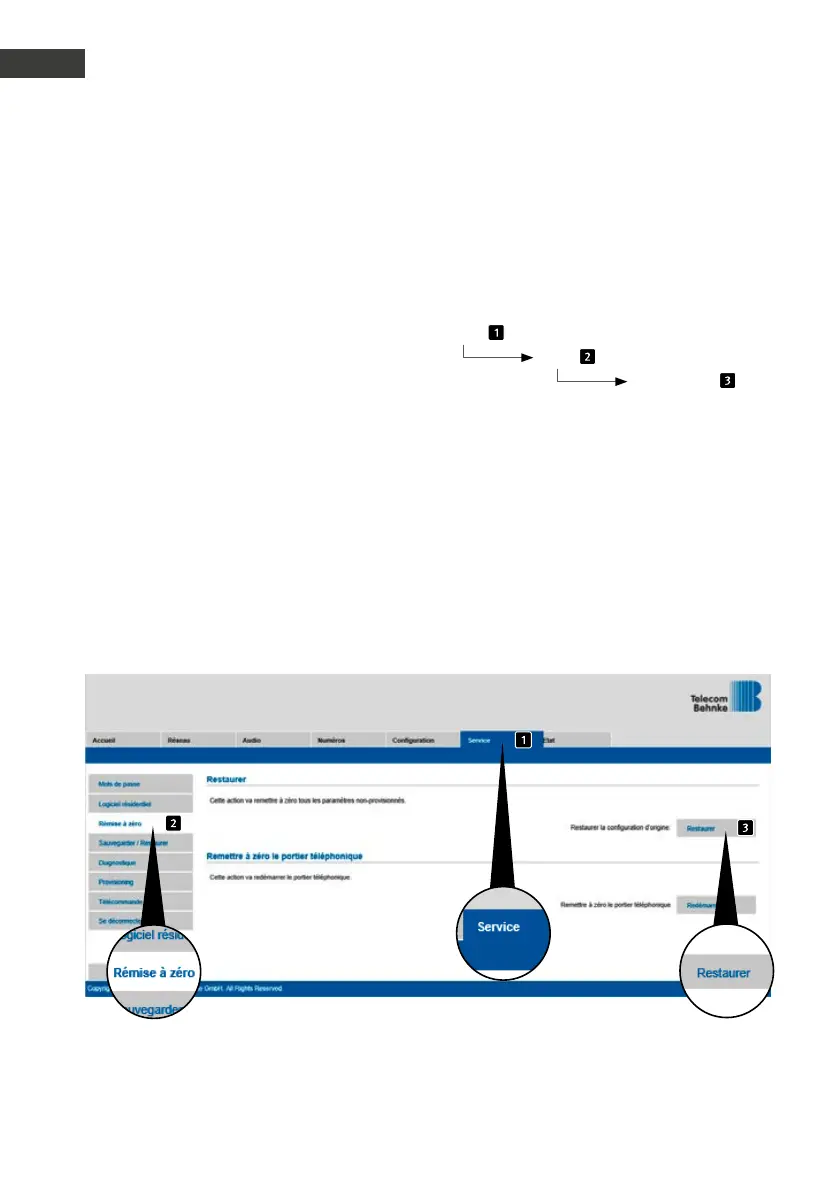94 www.behnke-online.fr
F
Réinitialisation aux paramètres d’usine
Manuel Behnke SIP 2.0
L’interface Web offre une autre possibilité pour
réinitialiser l’appareil aux paramètres d’usine.
La procédure est la suivante :
Admin
Reset
Réinitialiser
7.
réinitialisation aux paraMètres d
’
usine
Pour effectuer une réinitialisation aux paramé-
trages d’usine, suivre la procédure :
▸
Mettre le combiné SIP hors tension
▸
Appuyer et maintenir les touches T1 et T2
simultanément.
▸
Remettre le combiné SIP sous tension
▸
Maintenir les touches T1 et T2 appuyées
jusqu’à ce que les deux LED (verte, bleue)
clignotent par intermittence d’une seconde.
▸
Relâcher les touches T1 et T2
▸
La réinitialisation aux paramètres d’usine est
en cours, durée env. 90s
La réinitialisation a été effectuée avec succès
lorsqu’une tonalité de confirmation est émise
par le haut-parleur.