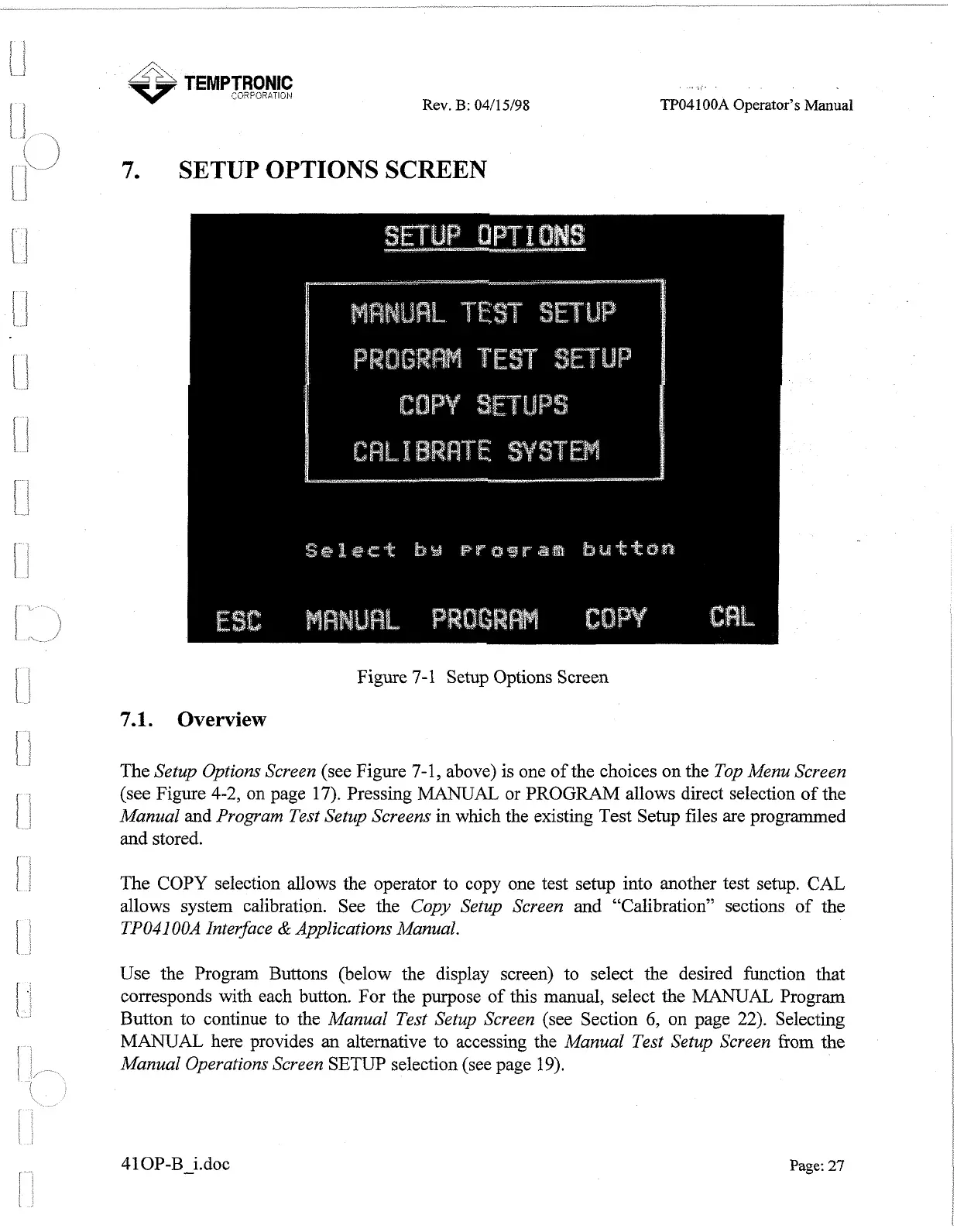Rev.
B:
04/15/98
TP04
100A
Operator's
Manual
7.
SETUP OPTIONS SCREEN
Figure 7-1 Setup Options Screen
7.1.
Overview
The
Setup Options Screen
(see Figure 7-1, above) is one of the choices on the
Top Menu Screen
(see Figure
4-2,
on page 17). Pressing
MANUAL
or PROGRAM allows direct selection of the
Manual
and
Program Test Setup Screens
in which the existing Test Setup files are programmed
and stored.
The COPY selection allows the operator to copy one test setup into another test setup. CAL
allows system calibration. See the
Copy Setup Screen
and "Calibration" sections of the
TP04100A Interface
&
Applications Manual.
Use the Program Buttons (below the display screen) to select the desired function that
corresponds with each button. For the purpose of this manual, select the
MANUAL
Program
Button to continue to the
Manual Test Setup Screen
(see Section
6,
on page 22). Selecting
MANUAL here provides
an
alternative to accessing the
Manual Test Setup Screen
from
the
Manual Operations Screen
SETUP selection (see page
19).
Page:
27
Artisan Technology Group - Quality Instrumentation ... Guaranteed | (888) 88-SOURCE | www.artisantg.com