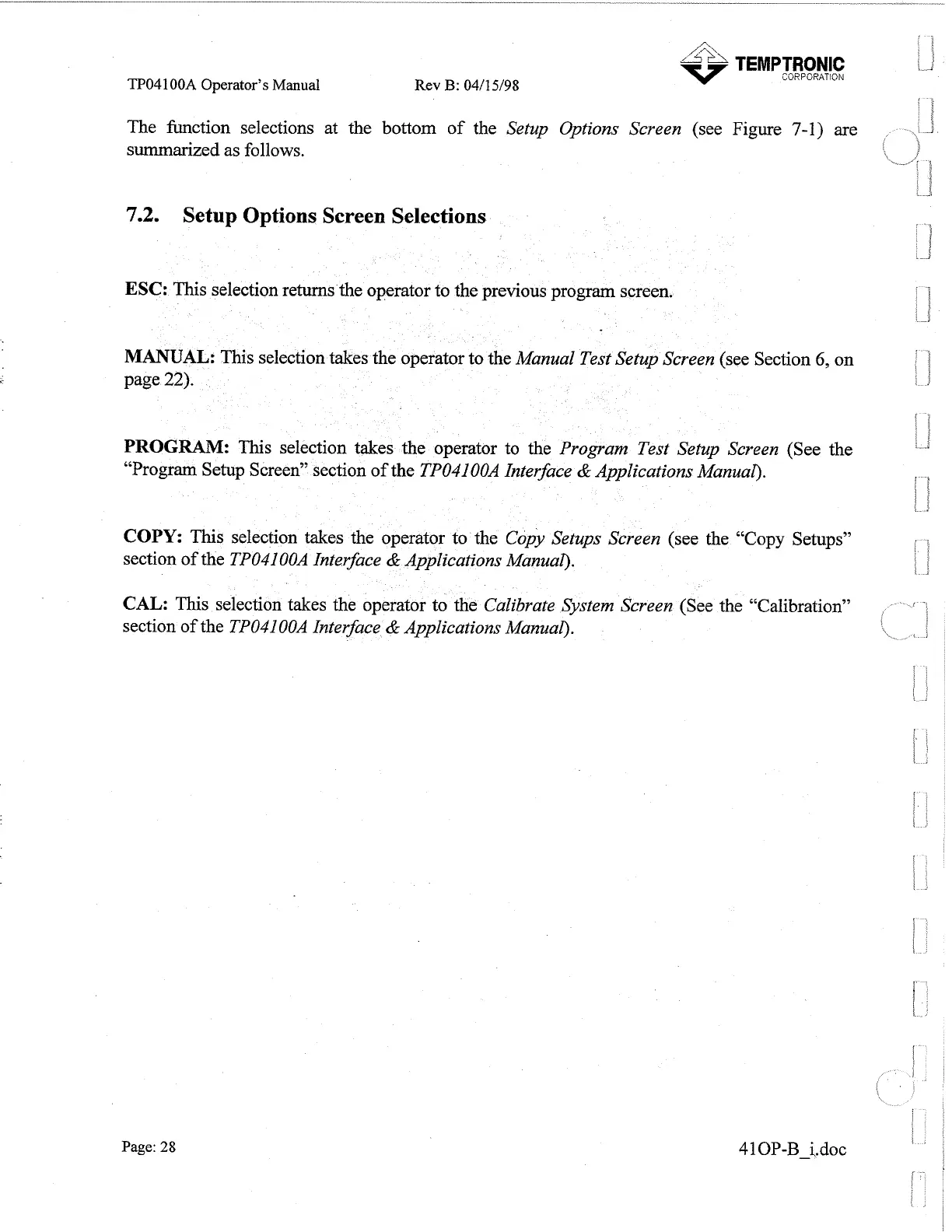TEMPTROW
CORPORATION
TP04
100A
Operator's Manual
Rev
B:
04/15/98
The function selections at the bottom of the
Setup Options Screen
(see Figure
7-1)
are
summarized as follows.
7.2.
Setup Options Screen Selections
ESC:
This selection returns the operator to the previous program screen.
ti
I
'I
MANUAL:
This selection takes the operator to the
Manual Test Setup Screen
(see Section
6,
on
I1
;
",
page
22).
(1
I
;
PROGRAM:
This selection takes the operator to the
Program Test Setup Screen
(See the
i
s-
I
"Program Setup Screen" section of the
TP04100A Interface
&
Applications Manual).
1:
i
:
1
)
COPY:
This selection takes the operator to the
Copy Setups Screen
(see the "Copy Setups"
section of the
TP04100A Interface
&
Applications Manual).
CAL:
This selection takes the operator to the
Calibrate System Screen
(See the "Calibration"
section of the
TP04100A Interface
&
Applications Manual).
Page: 28
Artisan Technology Group - Quality Instrumentation ... Guaranteed | (888) 88-SOURCE | www.artisantg.com