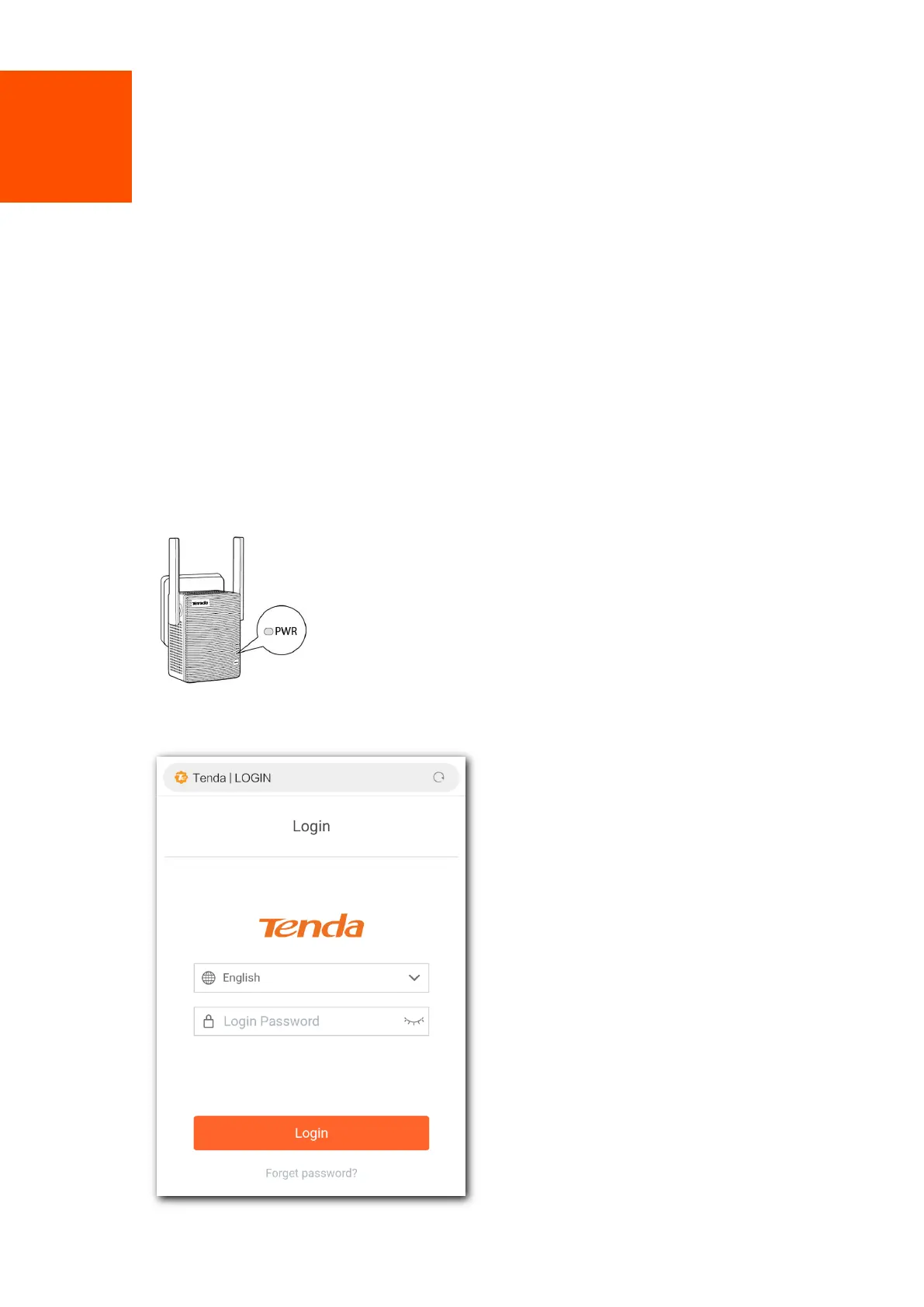4
2 Quick Setup
2.1 Extend your existing WiFi network through the
Web UI
You can use a WiFi-enabled device, such as a smart phone, a laptop or a desktop computer
installed with a wireless adapter, to configure the extender through the web UI.
When using a mobile device for setup, disable its mobile data or cellular network before
configuration. A smart phone for setup is used for illustration here.
Step 1 Plug the extender into a power source near your wireless router in the same room. Wait
until the PWR LED indicator of the extender lights solid on.
Step 2 Connect your smart phone to the open WiFi network named Tenda_EXT of the extender.