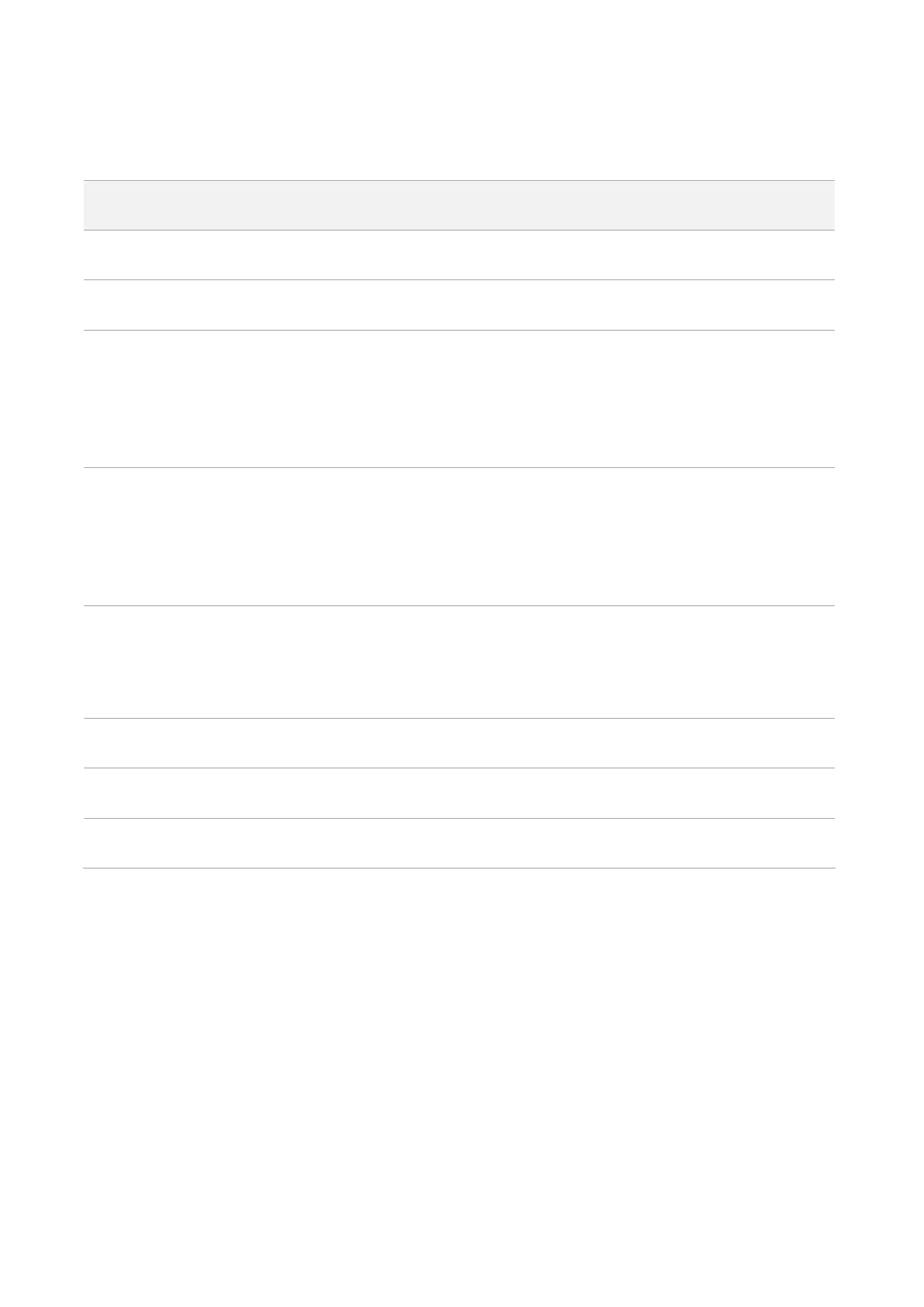63
A.2 Default Parameter Values
The following table lists the default parameter values of the extender.
192.168.0.254
*Once the extender extends to the WiFi router successfully, the
upstream WiFi router with DHCP sever enabled automatically assigns
the extender an IP address.
255.255.255.0
*Once the extender extends to the WiFi router successfully, the
upstream WiFi router with DHCP sever enabled automatically assigns
the extender a subnet mask.
Enabled
*It depends on the extended status. If extended successfully, the DHCP
server becomes disabled. Otherwise, it is enabled.