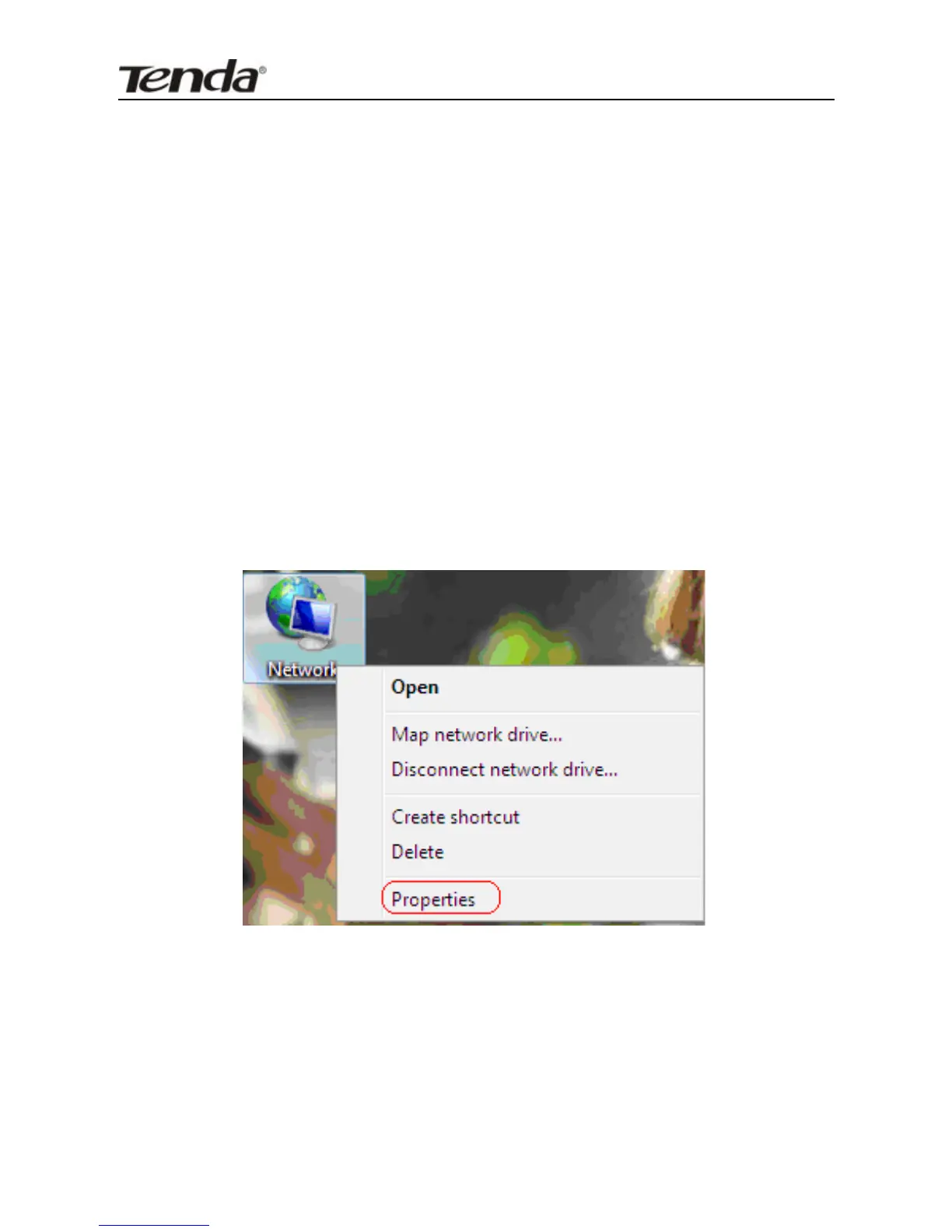Chapter 4 Login to Web Utility
This chapter presents how to access device Web Utility.
Follow below instructions if you are using Windows 7.
4.1 Using a wired connection
4.1.1 Config TCP/IP settings
If you are connecting to the device via an Ethernet cable, do as
follows to config TCP/IP settings on your PC.
1. Right click “Network” on your desktop and select “Properties”.
2. Click “Change adapter settings”.
