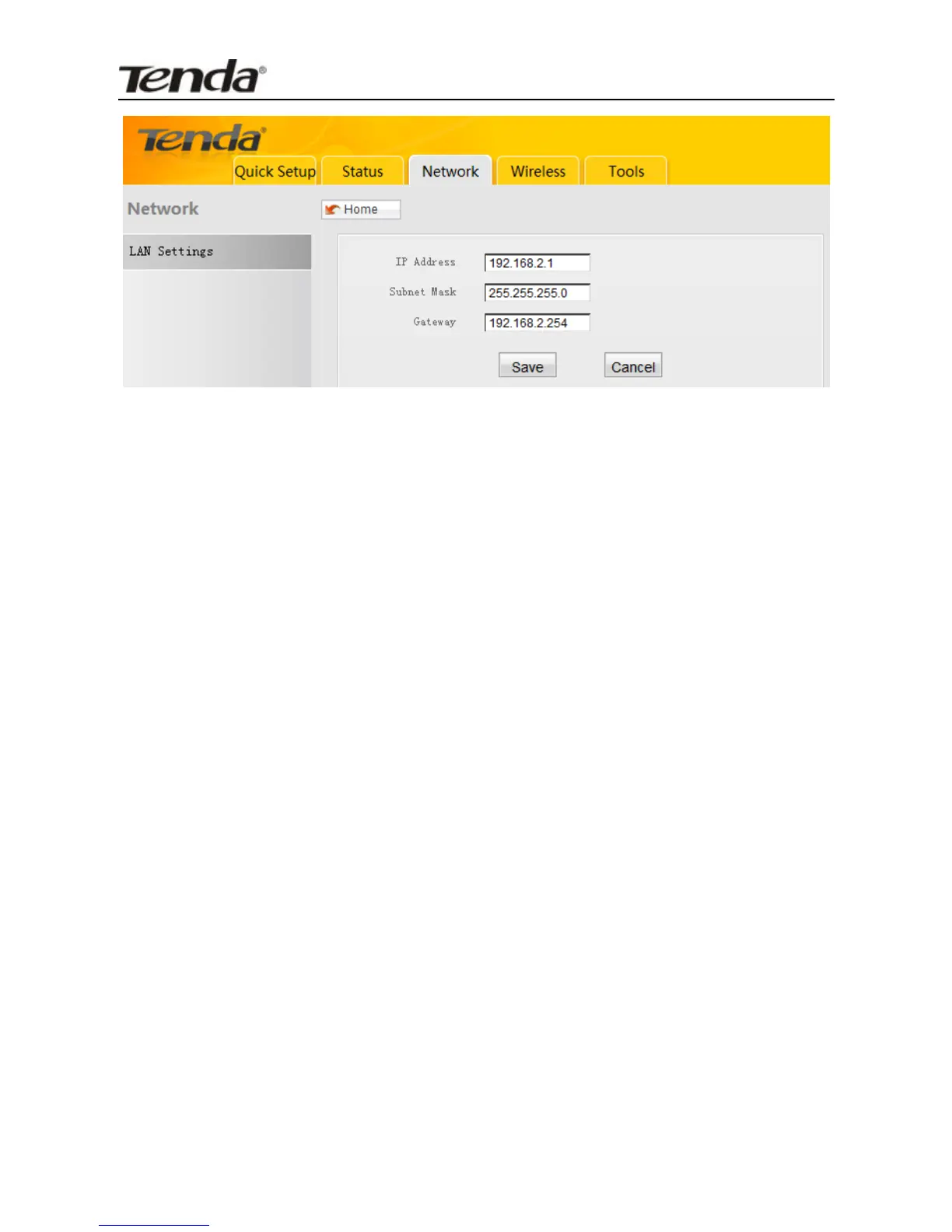IP Address: Device’s LAN IP, 192.168.2.1 by default. You can
change it according to your needs; just remember to use
the new one to log on to the device’s web utility if you
changed it.
Subnet Mask: Device’s LAN subnet mask, 255.255.255.0 by
default.
Gateway: Enter the Gateway address provided by your ISP.
Note: If you change the device’s LAN IP address, you must use the
new one to logon to the web-based configuration utility.
6.2 WAN Settings
This section is only available in WISP Mode and Wireless Router
Mode.
