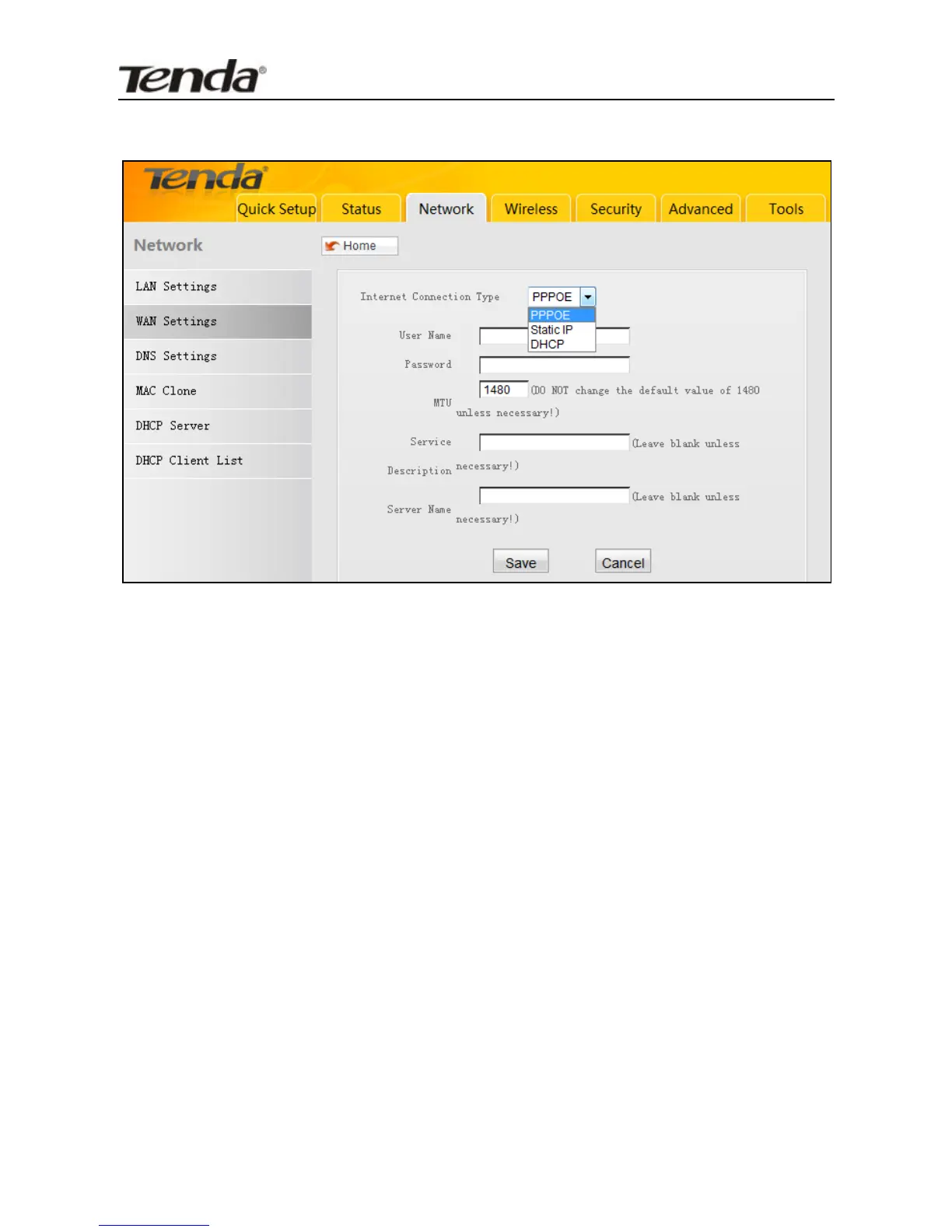PPPoE
Internet connection Type: Displays the current Internet
connection type.
User Name: Enter the User Name provided by your ISP.
Password: Enter the password provided by your ISP.
MTU: Maximum Transmission Unit. DO NOT change it from
the factory default of 1480 unless necessary. You may need
to change it for optimal performance with some specific
websites or application software that cannot be opened or
enabled; in this case, try 1450, 1400, etc.
Service Description: Description of PPPoE connection.
Leave blank unless necessary.
Server Name: Description of server. Leave blank unless
necessary.
