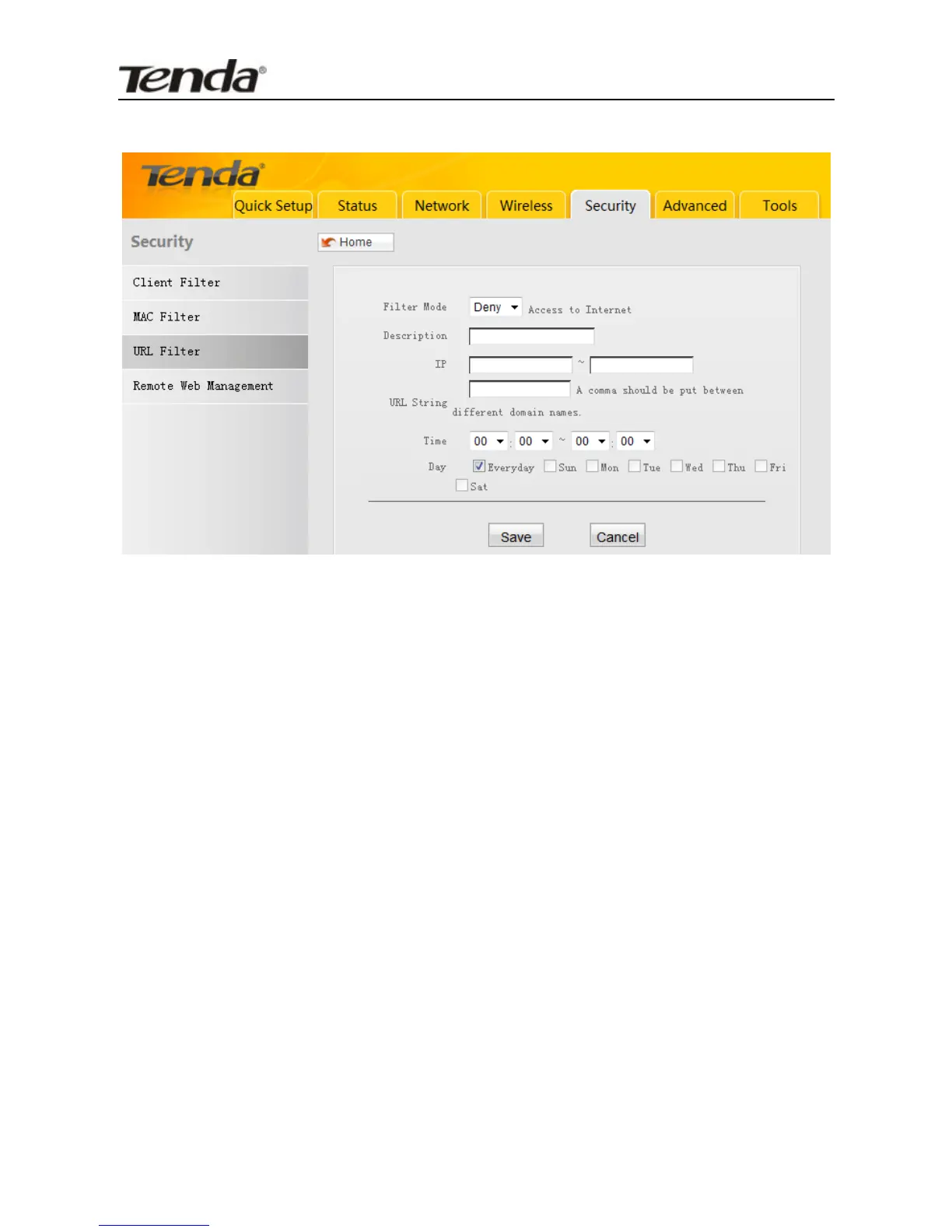Click “Add” to display page below:
Filter Mode: Select Deny or Allow according to your own
needs.
Deny Access to Internet: Disallow specified packets to pass
through the router; other packets are processed according to
default rule.
Allow Access to Internet: Allow specified packets to pass
through the router; other packets are processed according
to default rule.
Time: Select a time range for the corresponding entry to
take effect.
Day: select a day or several days for the corresponding
entry to take effect.
Description: Simply describe a corresponding entry.
IP Address: Specify an IP address or an IP range.
URL character string: Enter a domain name or a part of a
domain name to be filtered.
