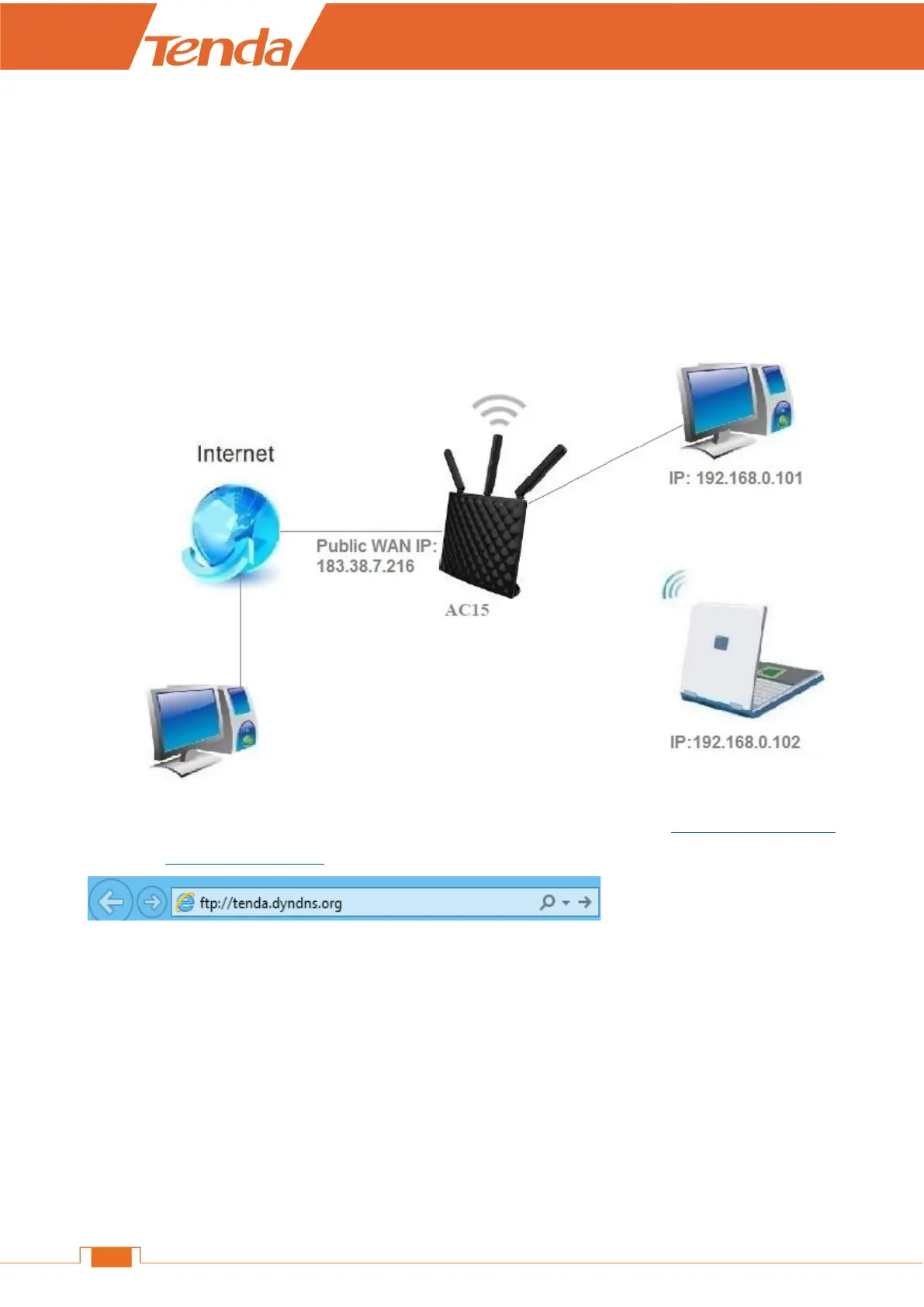❶ Click DDNS button to enable the feature.
❷ Select a service provider, dyndns.org here.
Type the username, password and domain name in the corresponding boxes: tenda, 12345678
and tenda.dyndns.org.
Click Save.
Verification
After the configuration above, your friend can access your ftp server via ftp://tenda.dyndns.org
instead of ftp://183.38.7.216:21 to download the giant file.
Virtual Server
Virtual Server helps you to direct network traffic from the Internet to a specific port or a specific
range of ports to a device or number of devices on your local network. If you have a server in your
home network, you can allow certain types of incoming traffic to reach the server. For example, you
might want to make a local web server, or FTP server visible and available to the Internet.
Example
You have a FTP server (IP:192.168.0.150) in your home network. When work in the company, you
