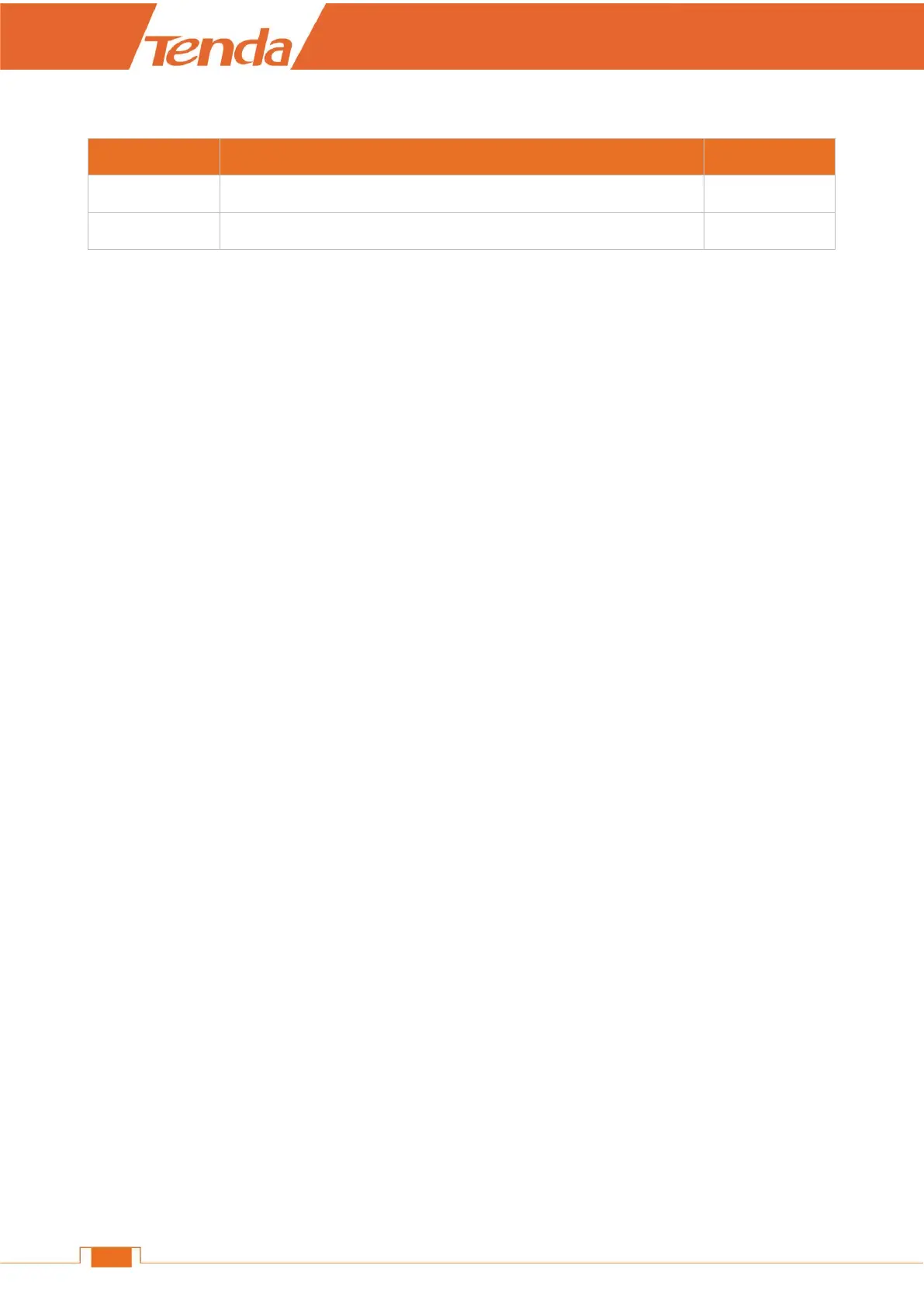For 5GHz
Allows 802.11a, 802.11n, and 802.11ac devices to join the network.
Allows 802.11a and 802.11c devices to join the network.
3. In different regions, the Channel range varies. To change the wireless channel, select a number
from the Channel list. Do not change the channel unless you experience interference (shown by lost
wireless connection or slow data transfers). If this happens, experiment with different channels to see
which the best is. The recommended channel spacing between adjacent access points is four channels
(for example, use channel 1 and 5, or 6 and 10).
4. Select any of these channel bandwidths to accommodate higher transmission speeds:
40 (default): Select this bandwidth to maximize the wireless throughput. Keep the default unless
you encounter some issues with your wireless connection.
20: Select this bandwidth if you encounter some issues with your wireless connection.
When the 2.4GHz network mode is set to 11bg mixed, the 2.4GHz bandwidth can only be 20.
For 2.4GHz
20/40: Select this bandwidth to switch among 20 and 40 according to the situation of the current
wireless network.
For 5GHz
80 (default): Select this bandwidth to maximize the wireless throughput. Keep the default unless
you encounter some issues with your wireless connection.
20/40/80: Select this bandwidth to switch among 20, 40 and 80 according to the situation of the
current wireless network.
Signal Conditioning
There are three levels of signal strength for 2.4GHz and 5GHz frequency bands: low, medium, and
high (default). Select Low if it can satisfy you. Standard offers the widest coverage range while
High has strong capability of penetrating wall. Select one from them according to your needs.
