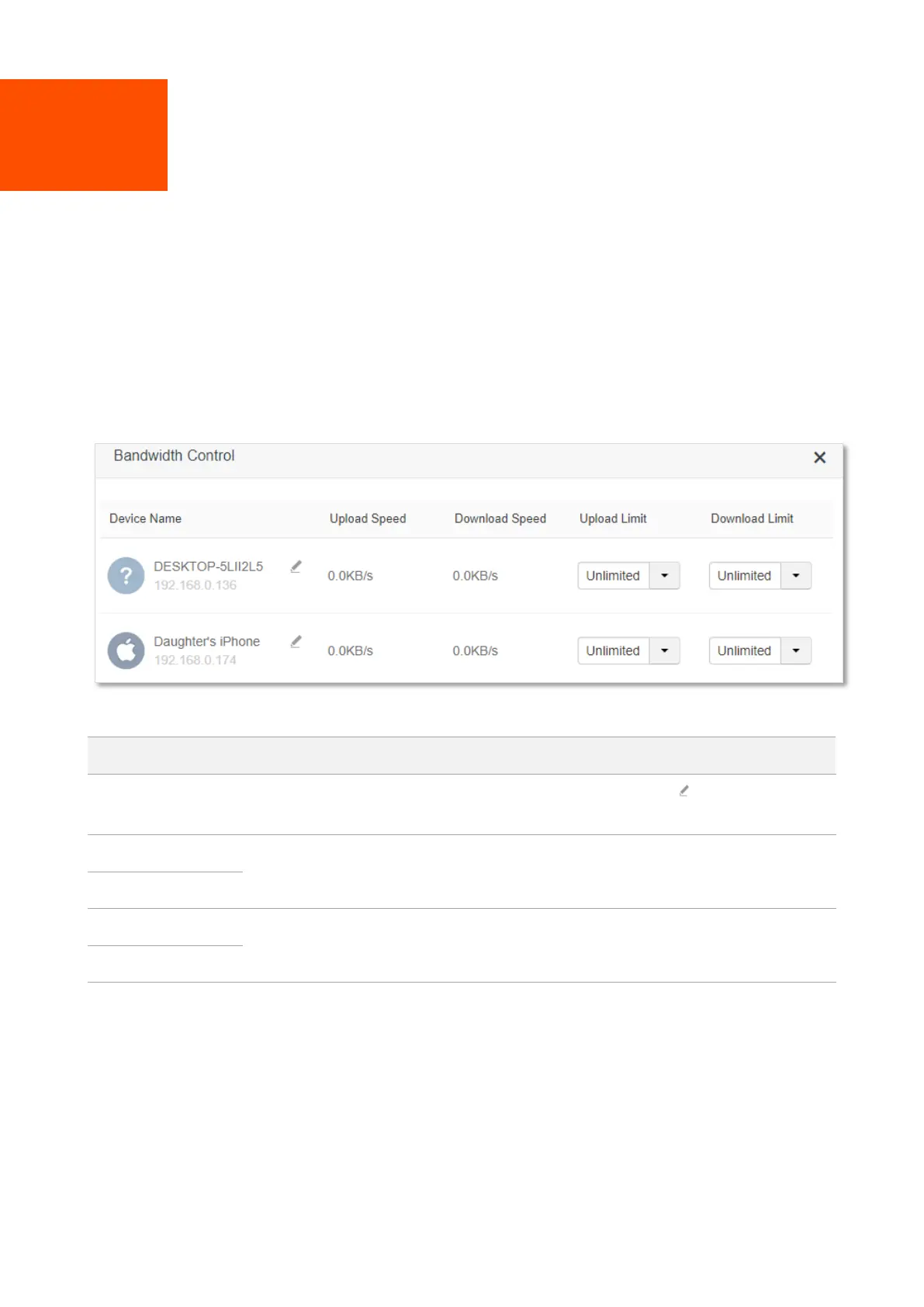11 Advanced settings
11.1 Bandwidth control
11.1.1 Overview
By configuring this function, you can limit the upload and download speed of devices connected to
the router and allocate the bandwidth reasonably.
To access the configuration page, log in to the web UI of the router and choose Advanced
Settings > Bandwidth Control.
Parameter description
It specifies the name and IP address of the device. You can click to change the
name of the device.
It specifies the current upload and download speed of the device.
It specifies the upload and down load speed limit for the device. You can click the
drop-down box to choose a number or set it manually.
11.1.2 Set the upload and download speed limit for users
Scenario: You want to allocate bandwidth equally among connected and enable all connected
devices to enjoy smooth 720p videos.
Solution: Configure the bandwidth control function to meet the requirement.
Configuring procedure:
Step 1 Start a web browser on a device connected to the router and visit tendawifi.com to log in
to the web UI of the router.
