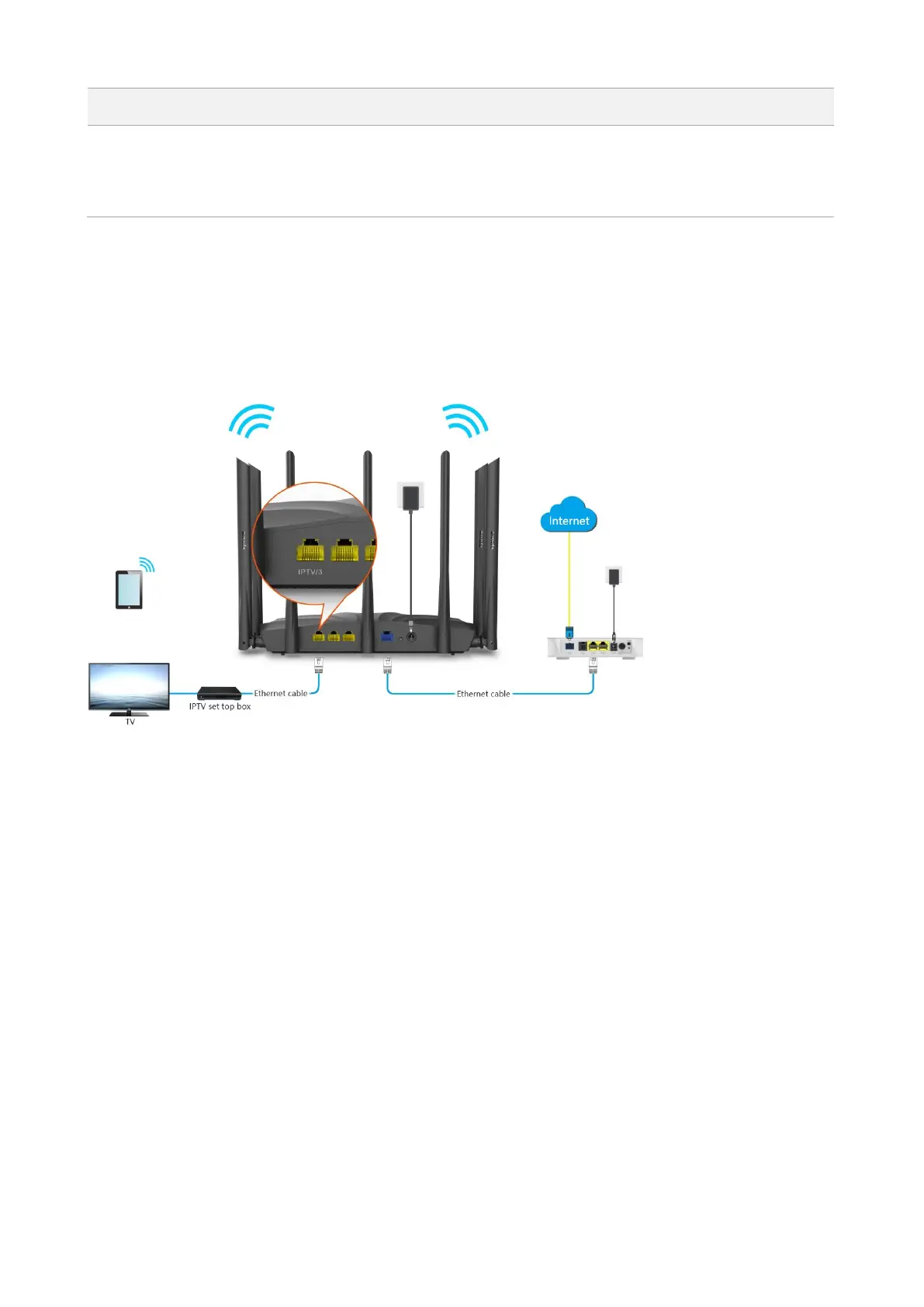121
choose Custom VLAN and enter the VLAN value.
⚫
If you purchased the IPTV service in Shanghai, choose Shanghai VLAN and the desired
VLAN ID.
11.2.2 Watch IPTV programs through the router
Scenario: The IPTV service is included in your broadband service. You have obtained the IPTV
account and password from your ISP, but no VLAN information.
Goal: Be able to watch IPTV programs through the router.
Solution: You can configure the IPTV function to reach the goal (AC23 is used for illustration here).
Configuring procedure:
Step 1 Set you router.
1. Start a web browser on a device connected to the router and visit tendawifi.com to log in
to the web UI of the router.
2. Choose Advanced Settings > IPTV.
3. Enable the STB function.
