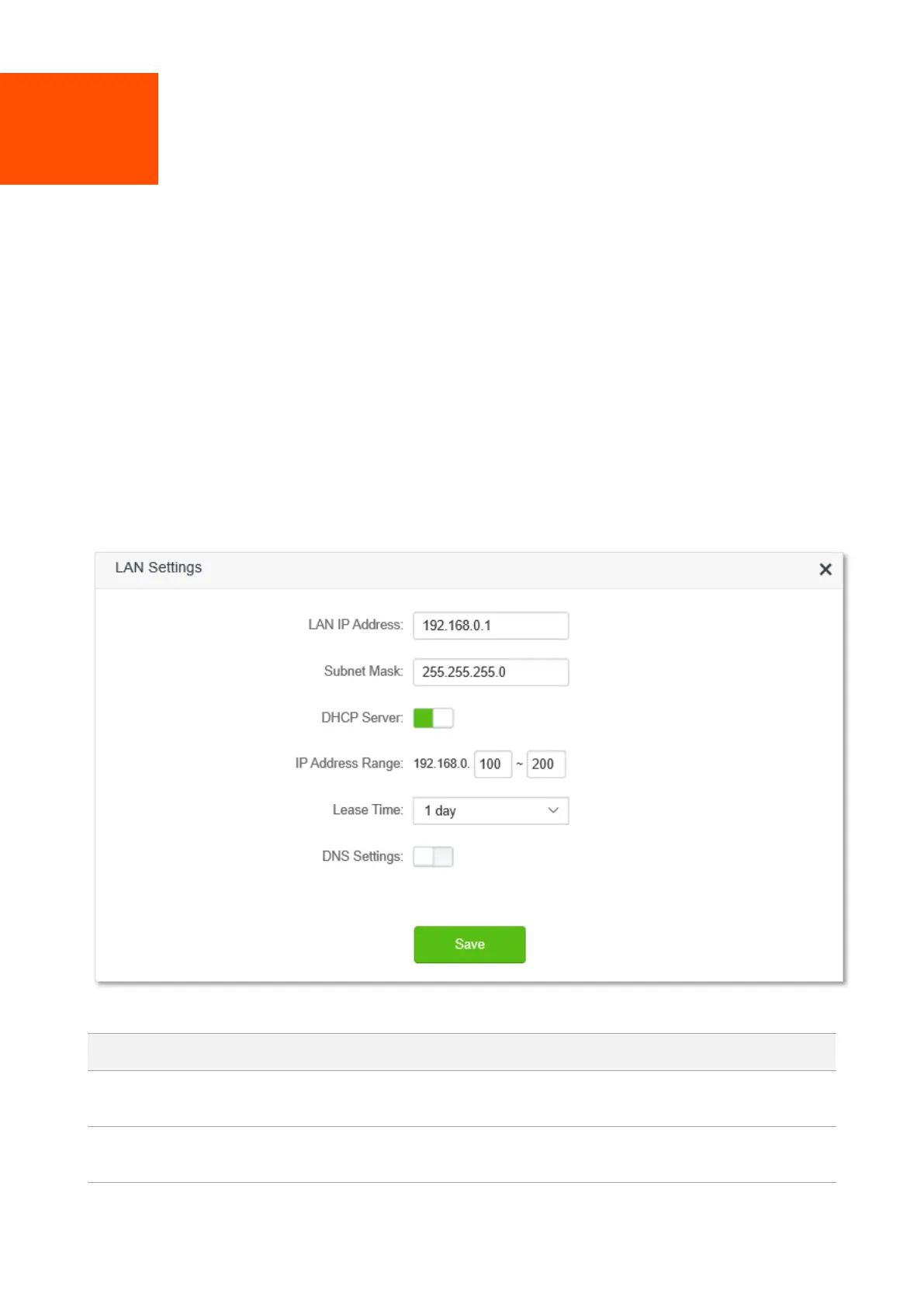150
12 System settings
12.1 LAN settings
To access the configuration page, log in to the web UI of the router, and choose System Settings >
LAN Settings.
On this page, you can:
◼
Change the LAN IP address and subnet mask of the router.
◼
Change the DHCP server parameters of the router.
The DHCP server can automatically assign IP address, subnet mask, gateway and other
information to clients within the LAN. If you disable this function, you need to manually
configure the IP address information on the client to access the Internet. Do not disable the
DHCP server function unless necessary
◼
Configure the DNS information assigned to clients.
Parameter description
It specifies the LAN IP address of the router, which is also the management IP
address for logging in to the web UI of the router.
It specifies the subnet mask of the LAN port, used to identify the IP address
range of the local area network.
