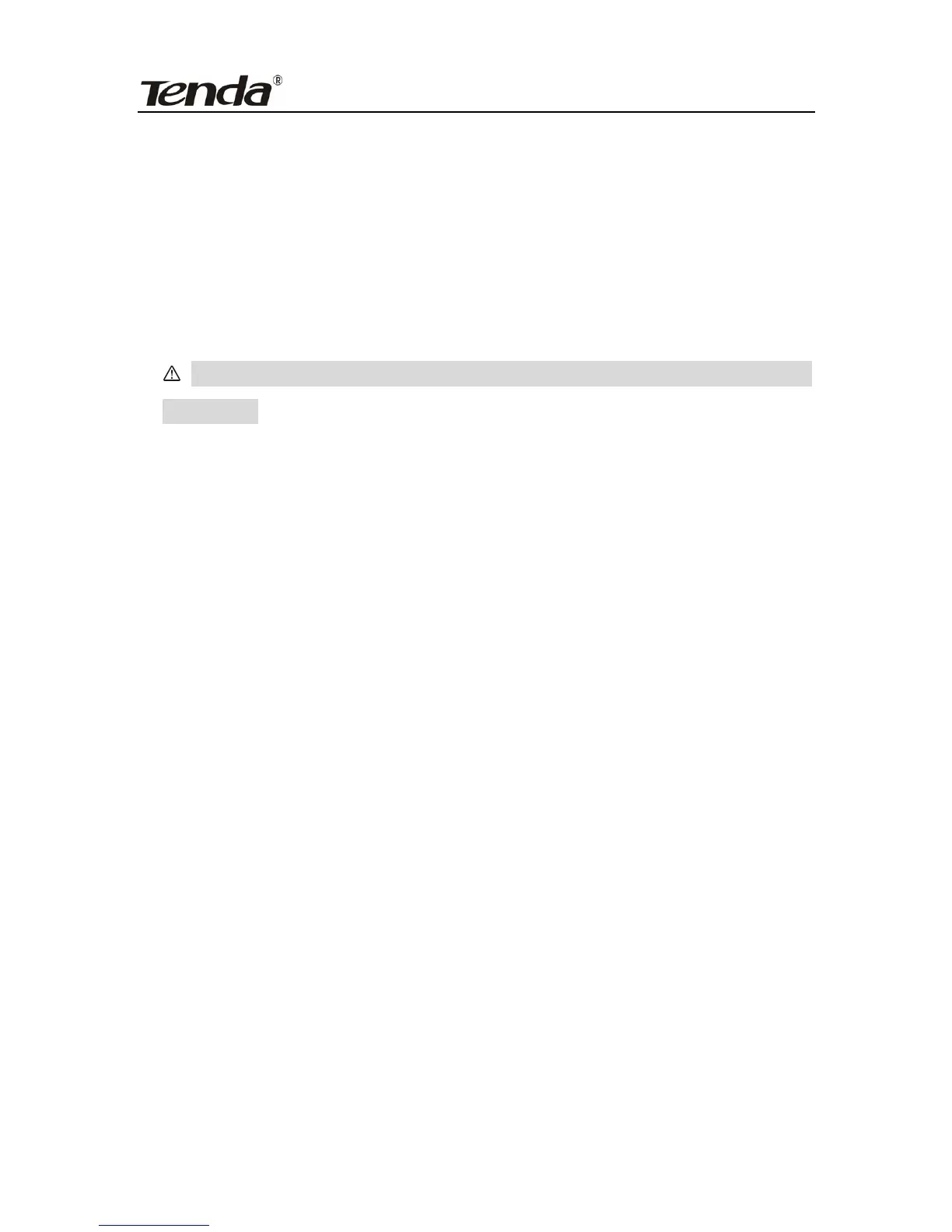ADSL2/2+ Router
- 100 -
PIN: To use PIN, you must know wireless client’s PIN code and
input it in its text box, then save this configuration. Meanwhile, use
the same PIN code in the client for connection.
Enable WPS: check/uncheck to enable/disable the WPS function.
It is enabled by default.
Note: The WPS feature only functions with wireless network
available.
Network Authentication: To secure your wireless network,
system provides several authentication modes:
Open: you can select “no encryption” or WEP(64 bits/128 bits)
as encryption algorithm.
Shared: you can select WEP 64 bits/ WEP 128 bits as encryption
algorithm.
WPA-PSK: you can select AES, TKIP or TKIP+AES as encryption
algorithm.
WPA2-PSK: you can select AES, TKIP or TKIP+AES as
encryption algorithm.
Mixed WPA/ WPA2-PSK: you can select AES, TKIP or TKIP+AES
as encryption algorithm.
4.3.3 MAC Filter
MAC address filter can allow or refuse specific clients to access your
wireless network, see the screen below:
