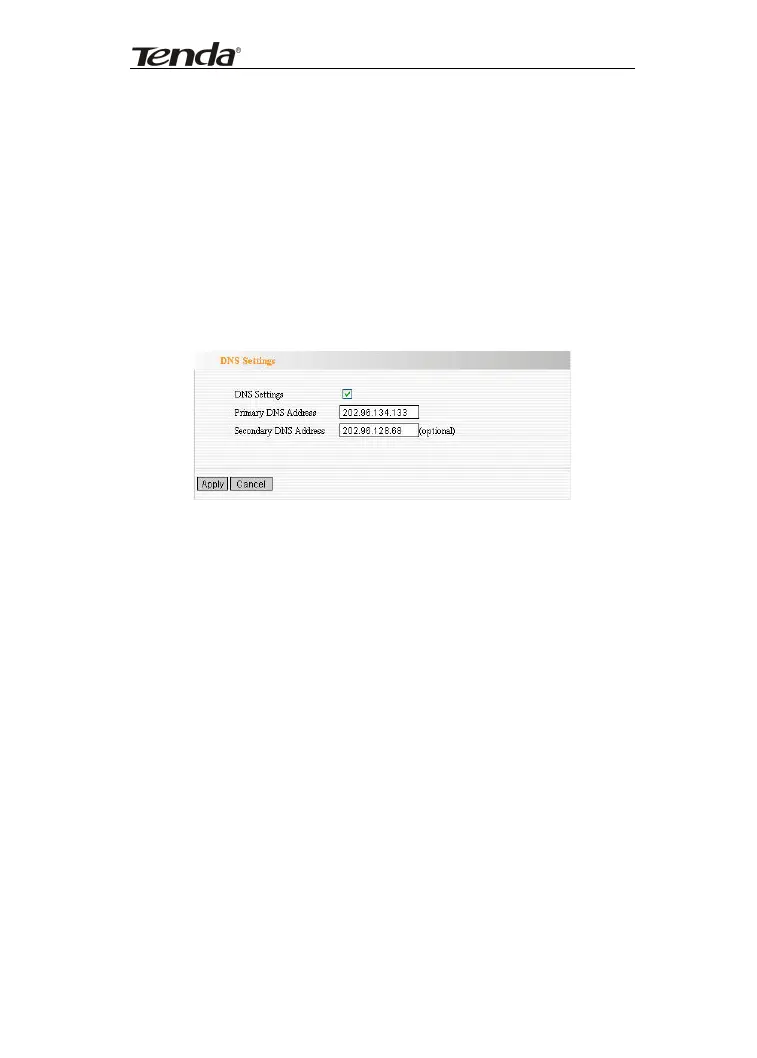11N Wireless Broadband Router
26
5.4 DNS Settings
DNS is short for Domain Name System (or Service), an
Internet service that translate domain names into IP
addresses which are provided by your Internet Service
Provider. Please consult your Internet Service Provider
for details if you do not have them.
¾ DNS: Click the checkbox to enable the DNS server.
The Router’s DHCP sever will answer the client’s
requests and distribute DNS address.
¾ Primary DNS Address: Enter the necessary
address provided by your ISP.
¾ Secondary DNS Address: Enter the second
address if your ISP provides, which is optional.
Notice:
After the settings are completed, reboot the device
to activate the modified settings.
