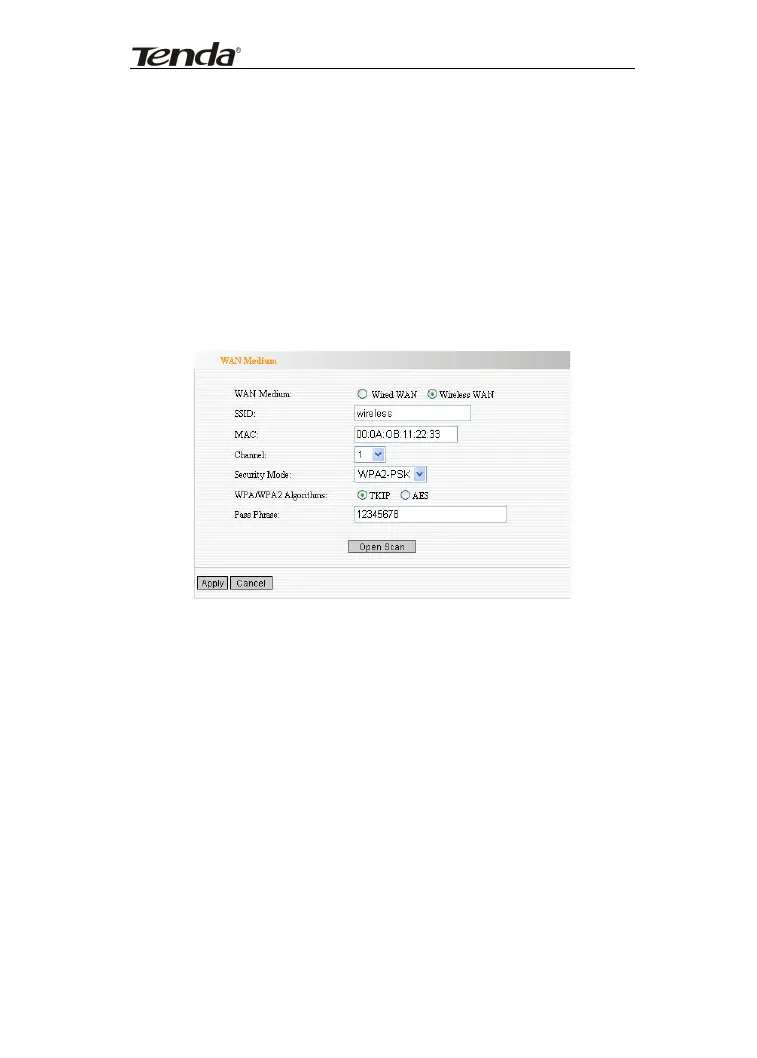11N Wireless Broadband Router
27
5.5 WAN Media Type
In most cases, ISP provides wired WAN access (ADSL
MODEM, Cable MODEM, etc.) and you only need to
insert the line into the Router’s WAN port. Sometime,
wireless WAN access type, more flexible and convenient,
is also provided by some ISP.
¾ Wired WAN: In this type, WAN port should be
connected by wired cable. This type is the device’s
default option.
¾ Wireless WAN: When your ISP provides wireless
access service, you can enable this WAN access
type.
¾ SSID: SSID (Service Set Identifier) is the ID name
of the wireless device. You must input the correct
SSID and keep it the same SSID with your ISP’s
wireless device. Otherwise, it is not allowed to have
