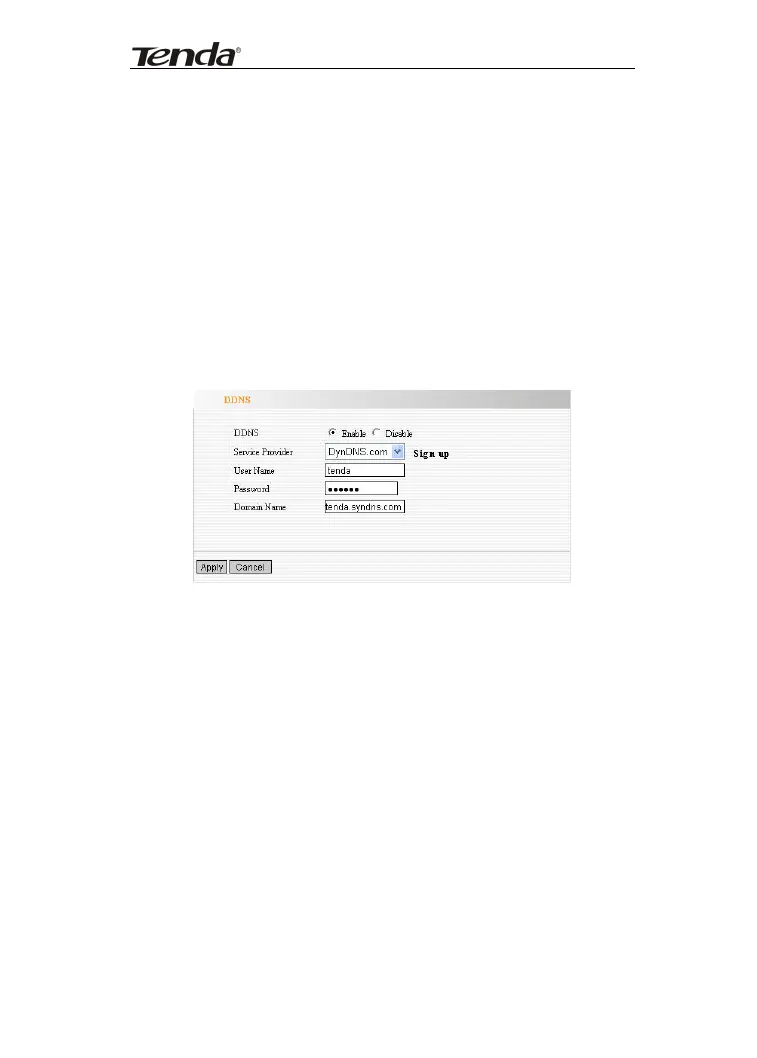11N Wireless Broadband Router
74
13.2 DDNS
The DDNS (Dynamic Domain Name System) is
supported in this Router. It is to assign a fixed host and
domain name to a dynamic Internet IP address, which is
used to monitor hosting website, FTP server and so on
behind the Router. If you want to activate this function,
please select “Enable” and a DDNS service provider to
sign up.
¾ Main Features:
Owing to ISP most times provides dynamic IP
address, DDNS is used to capture the changeable
IP address and match the fixed domain. Then users
can have access to the Internet to communicate
with others.
DDNS can help you establish virtual host in your
home and company.
¾ DDNS: Click the radio button to enable or disable
the DDNS service.
¾ Service Provider: Select one from the drop-down
