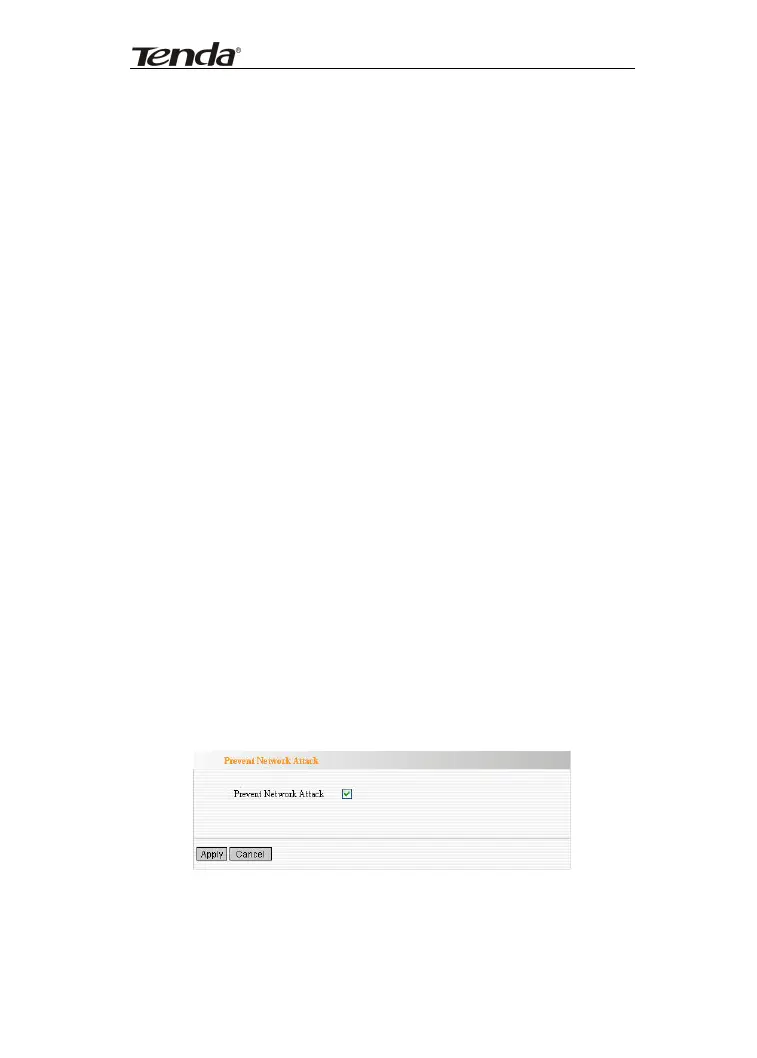11N Wireless Broadband Router
67
¾ MAC Address: Enter the MAC address you want to
run the access policy.
¾ Times: Select the time range of client filter.
¾ Days: Select the day(s) to run the access policy.
¾ Apply: Click to make the settings go into effect.
For example:
if you want to configure the host with MAC address
00:C0:9F: AD:FF:C5 not to access the Internet at
8:00-18:00, you need to set it as above.
11.4 Prevent Network Attack
This section is to protect the internal network from
exotic attack such as SYN Flooding attack, Smurf attack,
LAND attack, etc. Once detecting the unknown attack,
the Router will restrict its bandwidth automatically.
The attacker’s IP address can be found from the
“System Log”.
¾ Prevent Network Attack: Check to enable it for
attack prevention.
