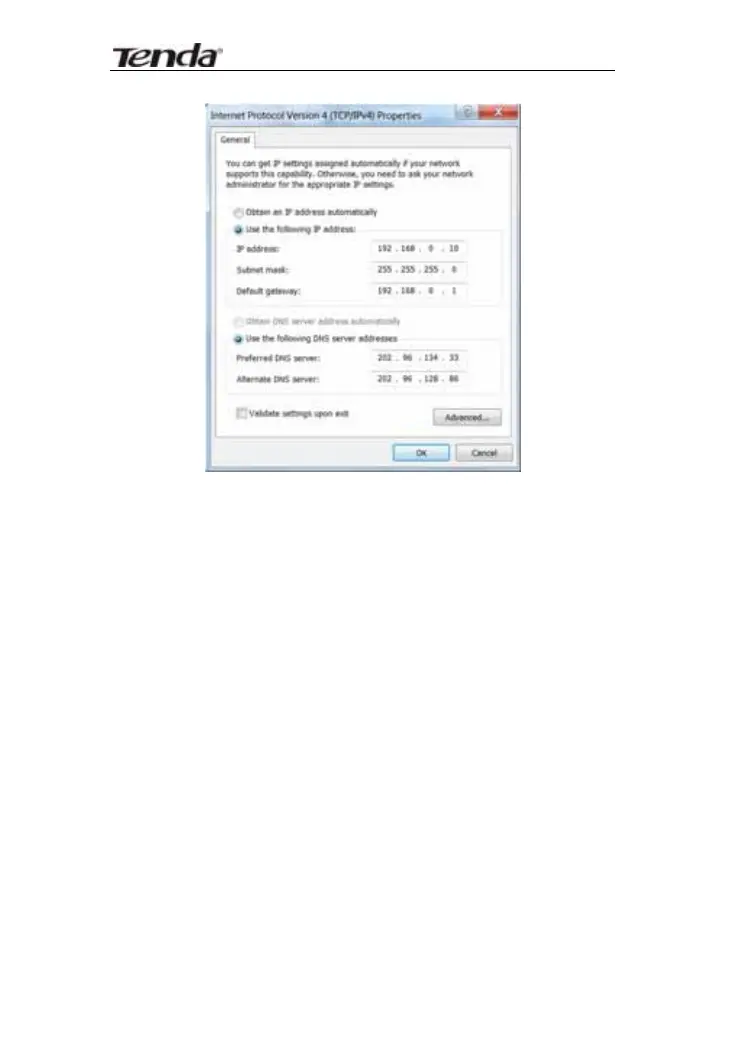11N Wireless Broadband Router User Guide
14
¾ IP Address: 192.168.0.XXX: (XXX is a number
from 2~254)
¾ Subnet Mask: 255.255.255.0
¾ Gateway: 192.168.0.1
¾ DNS server: You should input the DNS server
address provided by your ISP. Otherwise, you can
enter 192.168.0.1. Click “OK” to save the
configurations.
3.2 Log in to the Router
1. To access the Router’s Web-based Utility, launch a
web browser such as Internet Explorer or Firefox and
enter http://192.168.0.1. Press “Enter”.
