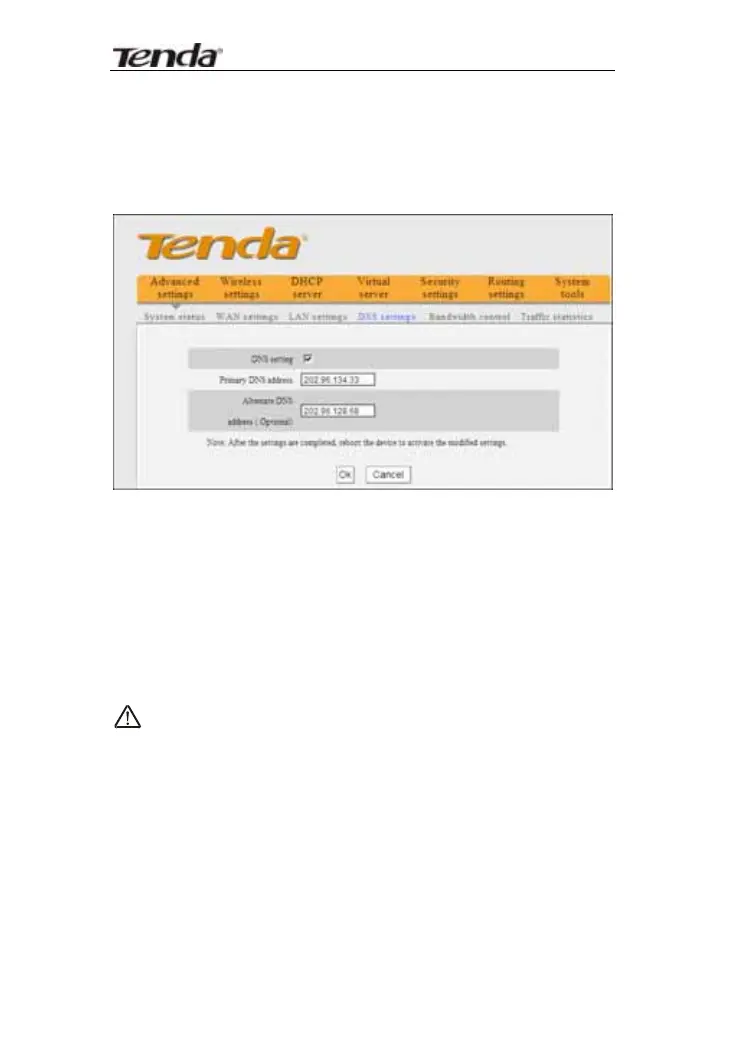11N Wireless Broadband Router User Guide
29
4.4 DNS Settings
DNS stands for Domain Name System (or Service).
¾ DNS setting: Select to enable the DNS server.
¾ Primary DNS address: Enter the necessary
address provided by your ISP.
¾ Alternate DNS address: Enter the second DNS
address if your ISP provides, which is optional.
NOTE:
After the settings are completed, reboot the device
to activate the modified settings.
