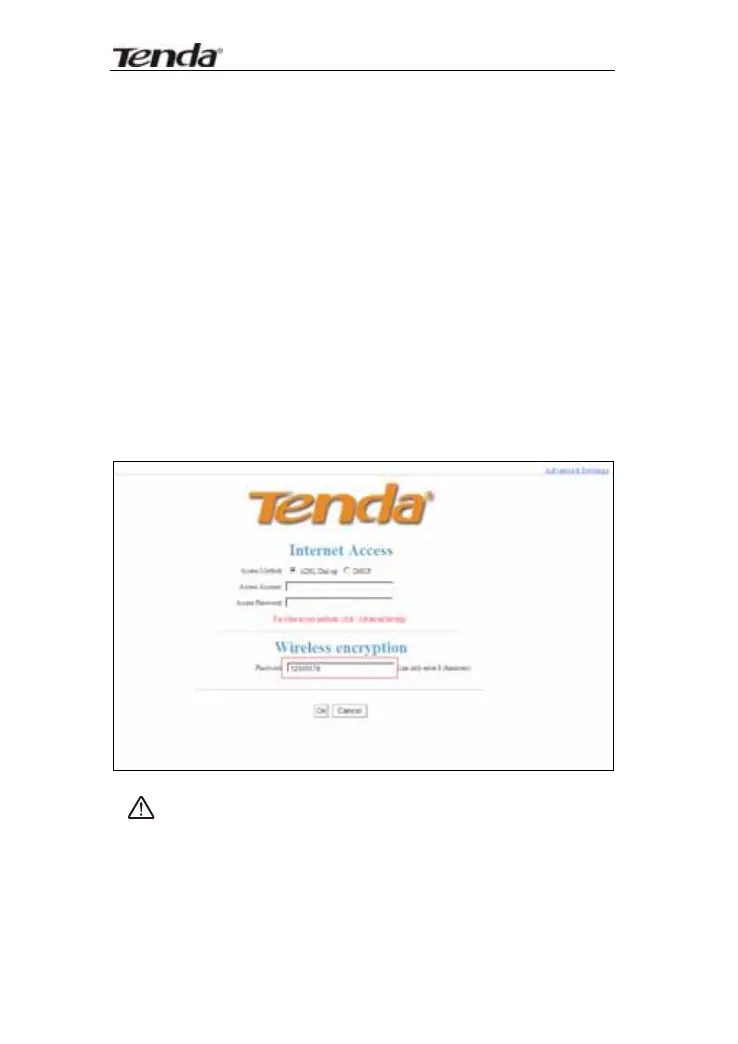11N Wireless Broadband Router User Guide
18
3.4 Fast Encryption
The router provides two encryption setting screens,
one is simple and easy, the other is advanced (For
advanced setting, please refer to chapter 5.2).
Simple and easy screen:
Log on to the router’s web-based utility and you may
set encryption for the router. The default adopts
WPA-PSK mode and AES Algorithm. The default
password is 12345678, as shown below.
NOTE: The wireless password can only be 8
characters in length and the default is 12345678, you
can modify it when necessary.
