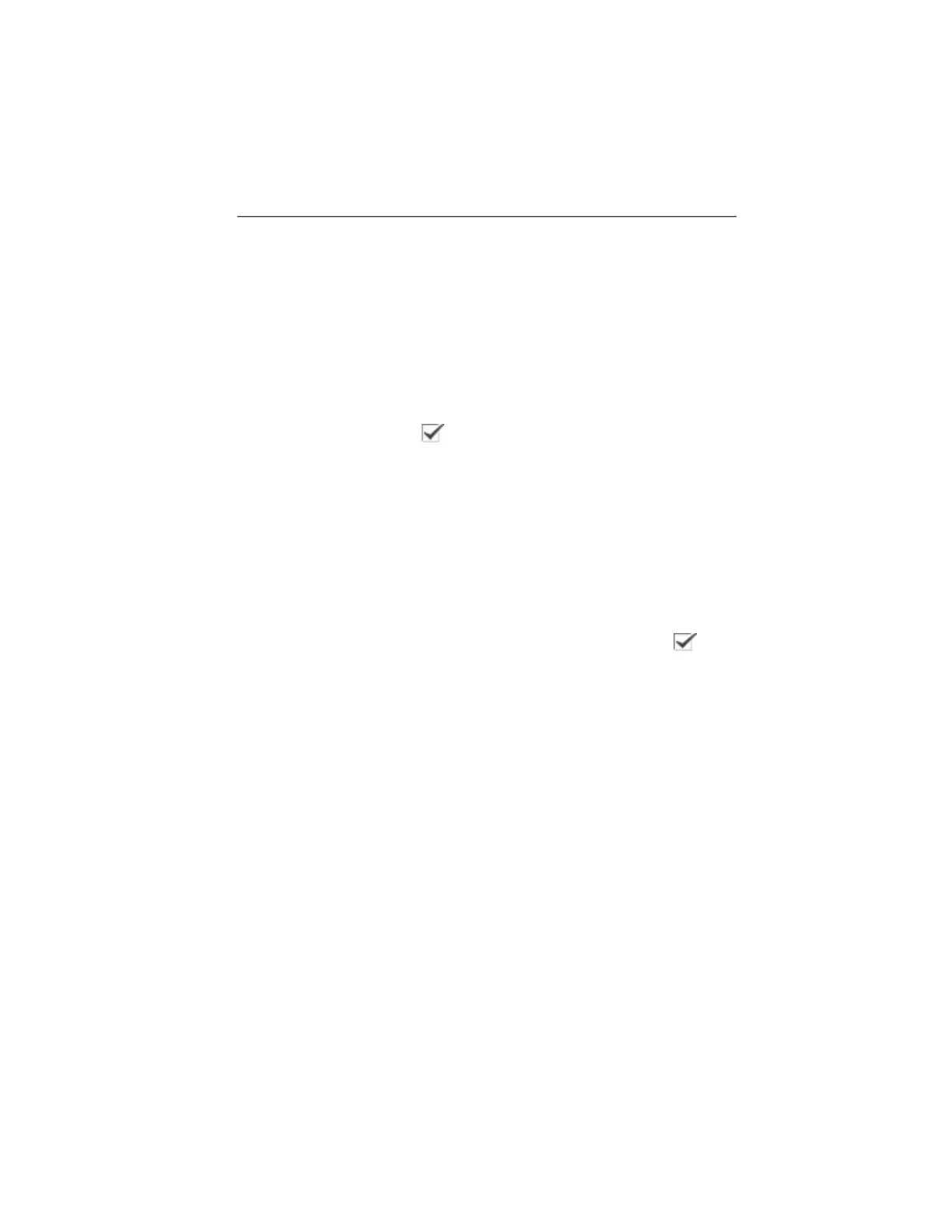6 Using the product
24
6 Using the product
6.1. Menu functions
6.1.1. Measuring functions
1-point measurement
The 1-point measurement is the standard measuring function. If
this is activated ( ), all available options can be selected via the
quick select buttons.
> [OK] | Measurement | [OK] | 1-point measurement | [OK].
If the 1-point measurement is activated, the crosshairs can be
moved using the Joystick on frozen and saved images to read off
the individual temperatures.
With saved images, the 1-point measurement must be activated
via the menu for the respective opened picture.
2-point measurement
The 2-point measurement has 2 crosshairs with which individual
temperatures can be read off. If this function is activated (
), the
quick select buttons are fixed with the functions Temperature 1
and Temperature 2.
With frozen images, only the activated crosshairs can be moved.
With saved images, the 2-point measurement must be activated
for the respective opened picture.
1. [OK] | Measurement | [OK] | 2-point measurement | [OK].
2. Select left or right Temperature 1 or Temperature 2 quick
select button to activate one of the two crosshairs.
- The activated crosshairs are shown red.
3. Use the Joystick to move the activated crosshairs in order to
read off the individual temperatures.
1.800.561.8187 info@Testo-Direct.ca
www.Testo-Direct.ca
