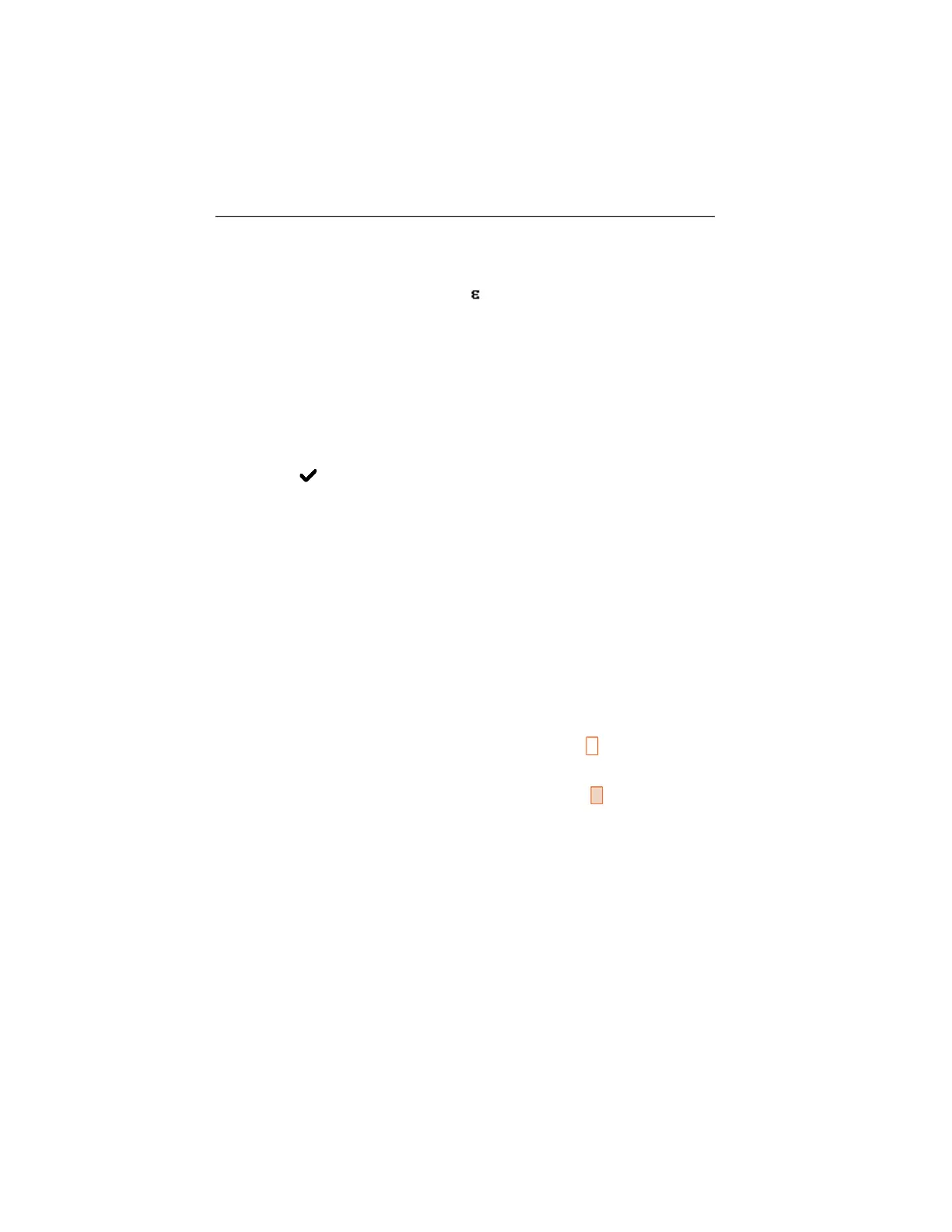6 Using the product
33
7. Confirm the settings with Apply.
- The changes are saved.
- The selected emissivity ( ) is shown at the bottom right in the
display in measurement view.
6.1.6. Palette
Change colour palette for the infrared image
You can choose between 9 existing palettes. The Ironbow HT
palette is intended specifically for measurements in the high-
temperature measuring range (low temperatures are shown with
higher contrast). The currently activated option is marked with a tick
(
).
1. [OK] | Palette| [OK].
2. Move Joystick up/down to select the desired option.
3. Confirm the selection with [OK].
6.1.7. Configuration
Time/date...
Time and date can be set. Time and date format are automatically
set based on the selected instrument language.
1. [OK] | Configuration… | [OK] | Time/date… | [OK].
- The Set time/date dialogue is opened.
2. Move Joystick up/down to select the desired option.
- The selected option has an orange border ( ).
3. Confirm the selection with [OK].
- The selected number is highlighted orange (
).
4. Move Joystick up/down to set the value. Move Joystick
right/left to change between the numbers.
5. Confirm the entry with [OK].
6. Confirm the settings with Apply.
1.800.561.8187 info@Testo-Direct.ca
www.Testo-Direct.ca
