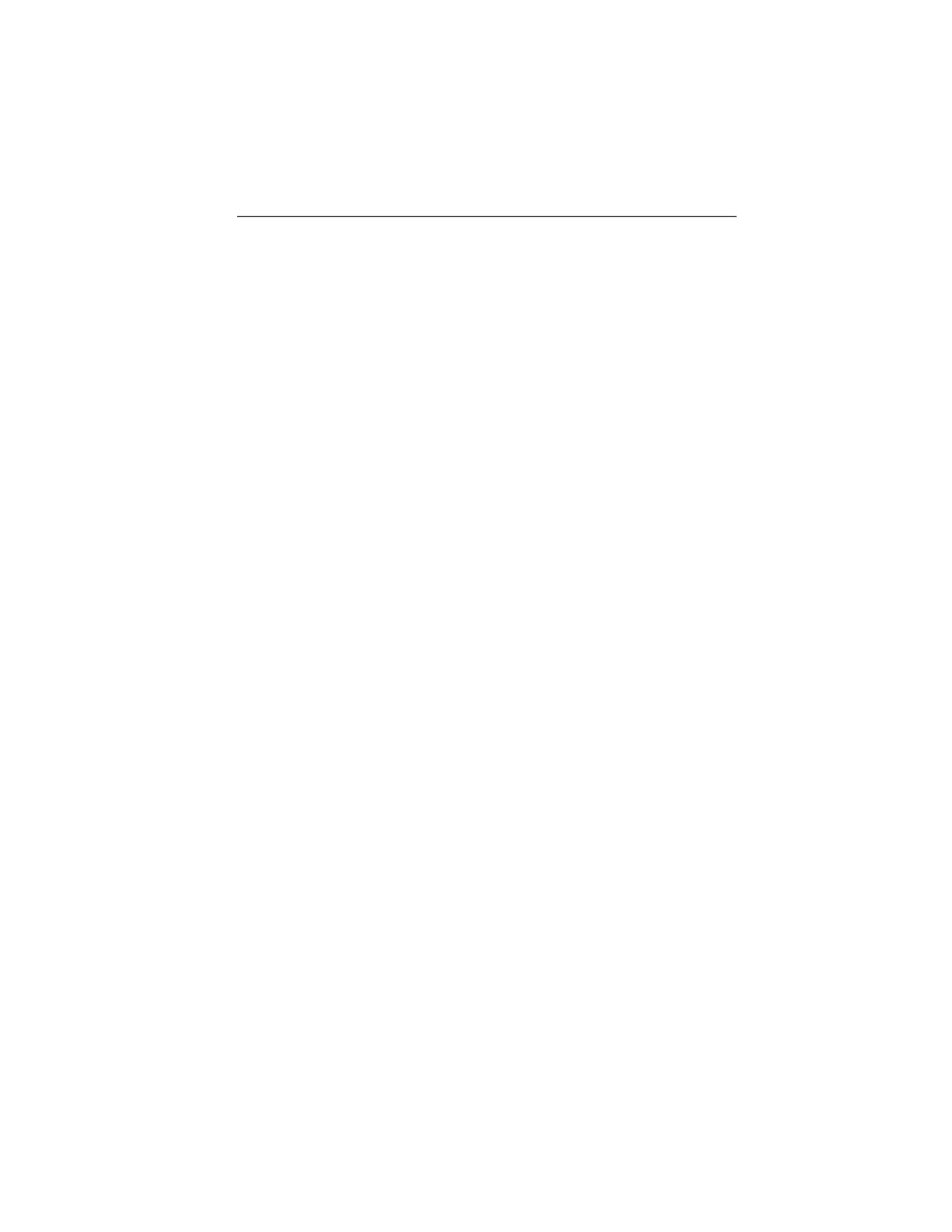7 Maintaining the product
42
7 Maintaining the product
Changing the battery
To prevent losing the instrument settings: Only change the
rechargeable battery when a buffer battery is inserted in the
instrument or the mains unit is connected.
1. Press lock release button.
- The rechargeable battery is released and sticks out a little from
the rechargeable battery slot. The locking function keeps the
battery from falling out.
2. Completely remove the battery from the rechargeable battery
slot.
3. Insert a new battery into the rechargeable battery slot until this
is flush with the bottom of the handle.
- The thermal imager starts automatically.
Clean thermal imager
> If the housing of the thermal imager is dirty, clean it with a damp
cloth. Do not use any aggressive cleaning agents or solvents!
Weak household cleaning agents and soap suds may be used.
Cleaning lens/ protection glass/high-temperature filter
> Large dust particles can be removed with a clean optical
cleaning brush (available in specialized photography shops).
> Use a lens cleaning cloth for slight contamination. Do not use
rubbing alcohol!
1.800.561.8187 info@Testo-Direct.ca
www.Testo-Direct.ca
