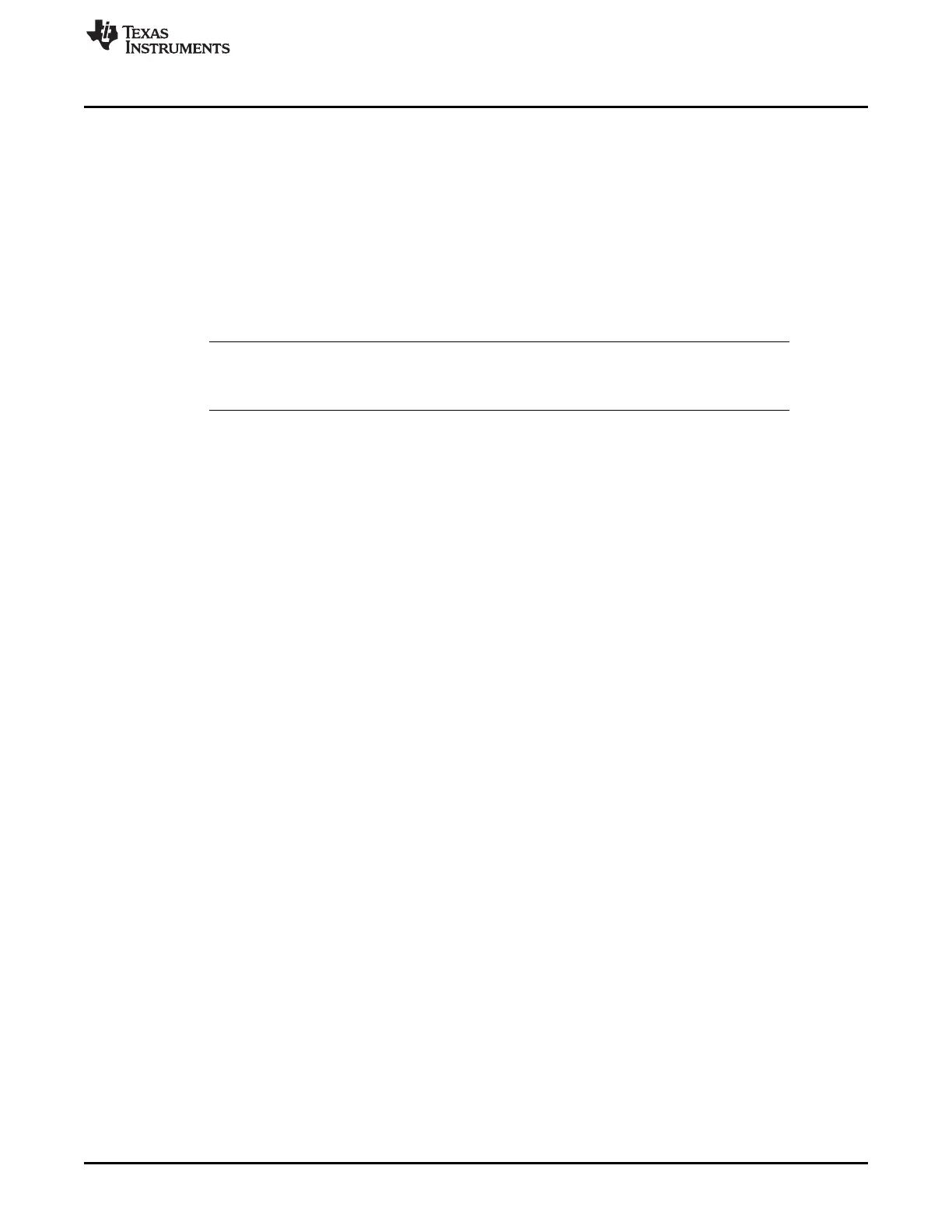www.ti.com
Regulatory Information
19
SWRU508B–May 2017–Revised April 2018
Submit Documentation Feedback
Copyright © 2017–2018, Texas Instruments Incorporated
AWR1642 Evaluation Module (AWR1642BOOST) Single-Chip mmWave
Sensing Solution
7 Regulatory Information
The AWR1642 evaluation module (AWR1642BOOST) is in compliance with Directive 2014/53/EU. The full
text of TI's EU Declaration of Conformity is available at the following link:
http://www.ti.com/tool/awr1642boost. The compliance has been verified in the operating bands of 76- to
77-GHz and 77- to 81-GHz. Should the user choose to configure the AWR1642BOOST to operate outside
of the test conditions it should be operated inside a protected and controlled environment, such as a
shielded chamber. This evaluation board is intended only for development and not as an end product or
part of an end product. Developers and integrators that incorporate the chipset in any end products are
responsible for obtaining applicable regulatory approvals for such end product.
The European RF exposure radiation limit is fulfilled if a minimum distance of 5 cm between the user and
the radio transmitter is respected.
NOTE: The AWR1642BOOST has been tested in the 76- to 77-GHz band (2 Tx at a time) at a
maximum peak power of 26 dBm EIRP, and in the 77- to 81-GHz band (1 Tx at a time) with
maximum peak power of 21 dBm EIRP across the temperature range of –20°C to +60°C.
8 Troubleshooting
EVM Board Power-up Failure
See Section 2.2 for desired power connections. Please ensure NRST and 5-V LEDs glow brightly. When a
nonfunctional or insufficient current capacity power supply is used with the EVM, the EVM LEDs will not
turn on. See Section 2.7.3 for LED information.
