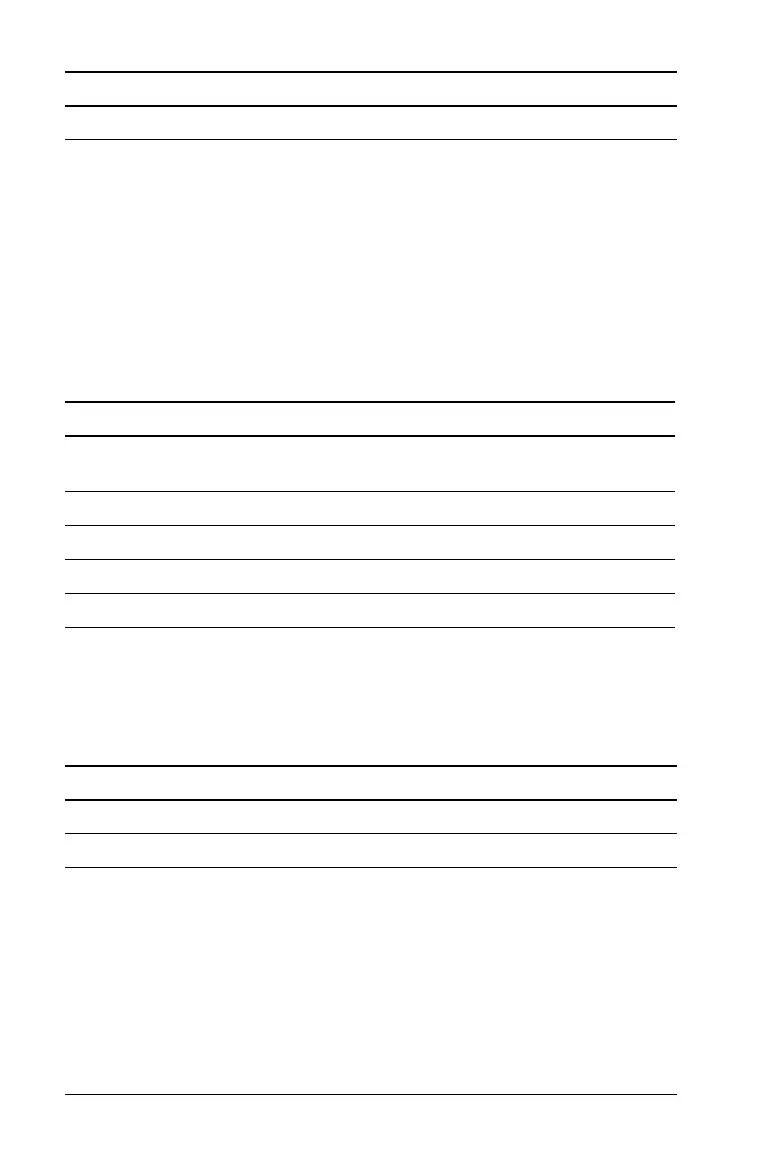28 Time-Value-of-Money and Amortization Worksheets
Answer: The quarterly payments are $1,279.82.
Examples: Computing Value in Savings
These examples show you how to compute the future and present values
of a savings account paying 0.5% compounded at the end of each year
with a 20-year time frame.
Computing Future Value
Example: If you open the account with $5,000, how much will you have
after 20 years?
Answer: The account will be worth $5,524.48 after 20 years.
Computing Present Value
Example: How much money must you deposit to have $10,000 in 20
years?
Answer: You must deposit $9,050.63.
Compute payment. % /
PMT=
-1,279.82
To Press Display
Set all variables to defaults. & }
!
RST 0.00
Enter number of payments. 20 ,
N=
20.00
Enter interest rate.
.5 -
I/Y=
0.50
Enter beginning balance.
5000 S .
PV=
-5,000.00
Compute future value. % 0
FV=
5,524.48
To Press Display
Enter final balance. 10000 0
FV=
10,000.00
Compute present value. % .
PV=
-9,050.63
To Press Display
