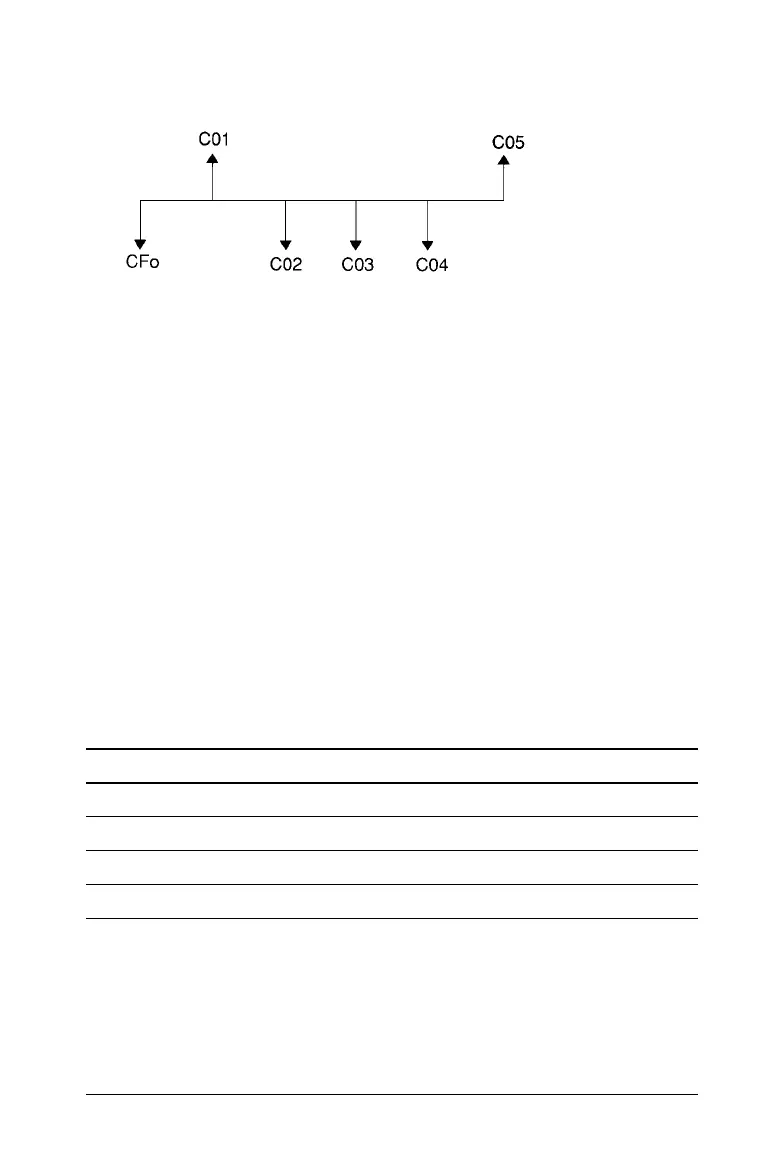Cash Flow Worksheet 47
The time line reflects a sequence of cash flows with three sign
changes, indicating that one, two, or three IRR solutions can exist.
• When solving complex cash-flow problems, the calculator might not
find
PB, DPB, IRR, and MOD, even if a solution exists. In this case, the
calculator displays Error 7 (iteration limit exceeded).
Example: Solving for Unequal Cash Flows
These examples show you how to enter and edit unequal cash-flow data
to calculate:
• Net present value (
NPV)
• Net future value (
NFV)
• Payback (PB)
• Discounted payback (DPB)
• Internal rate of return (
IRR)
• Modified internal rate of return (MOD)
A company pays $7,000 for a new machine, plans a 20% annual return on
the investment, and expects these annual cash flows over the next six
years:
As the time line shows, the cash flows are a combination of equal and
unequal values. As an outflow, the initial cash flow (
CFo) appears as a
negative value.
Year Cash Flow Number Cash Flow Estimate
Purchase
CFo
-$7,000
1
C01
3,000
2–5
C02
5,000 each year
6
C03
4,000
