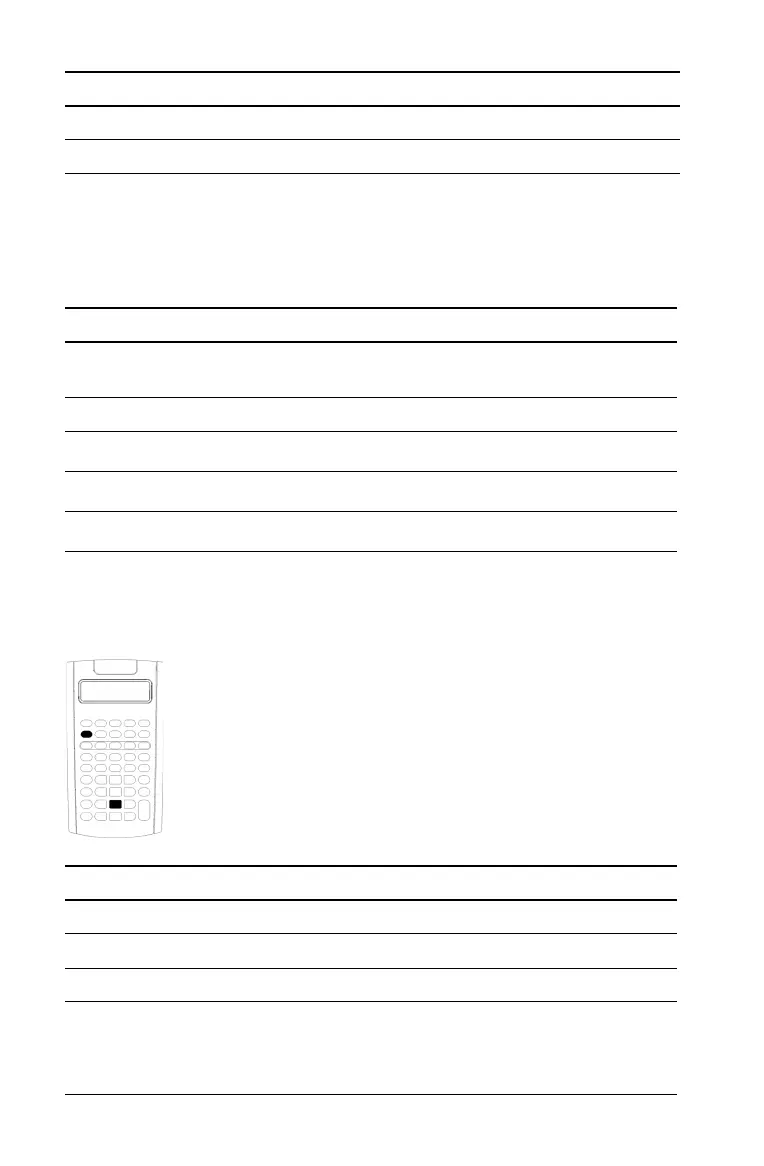74 Other Worksheets
Answer: The annual growth rate is 8.45%.
Example: Computing Cost-Sell-Markup
The original cost of an item is $100; the selling price is $125. Find the
markup.
Answer: The markup is 25%.
Interest Conversion Worksheet
Note: The calculator categorizes variables by their method of entry.
Enter number of years. # #
5 !
#PD=
5.00
Compute annual growth rate. " %
%CH=
8.45
To Press Display
Select Percent Change/Compound
Interest worksheet.
& q
OLD= 0
Clear worksheet variables. & z
OLD= 0.00
Enter original cost. 100 !
OLD=
100.00
Enter selling price. # 125 !
NEW=
125.00
Compute percent markup. # %
%CH=
25.00
The Interest Conversion worksheet converts interest rates
between nominal rate (or annual percentage rate) and
annual effective rate.
• To access the Interest Conversion worksheet, press &
v.
• To select interest conversion variables, press # or ".
Variable Key Display Variable Type
Nominal rate & v NOM Enter/compute
Annual effective rate # EFF Enter/compute
Compounding periods per year # C/Y Enter-only
To Press Display
