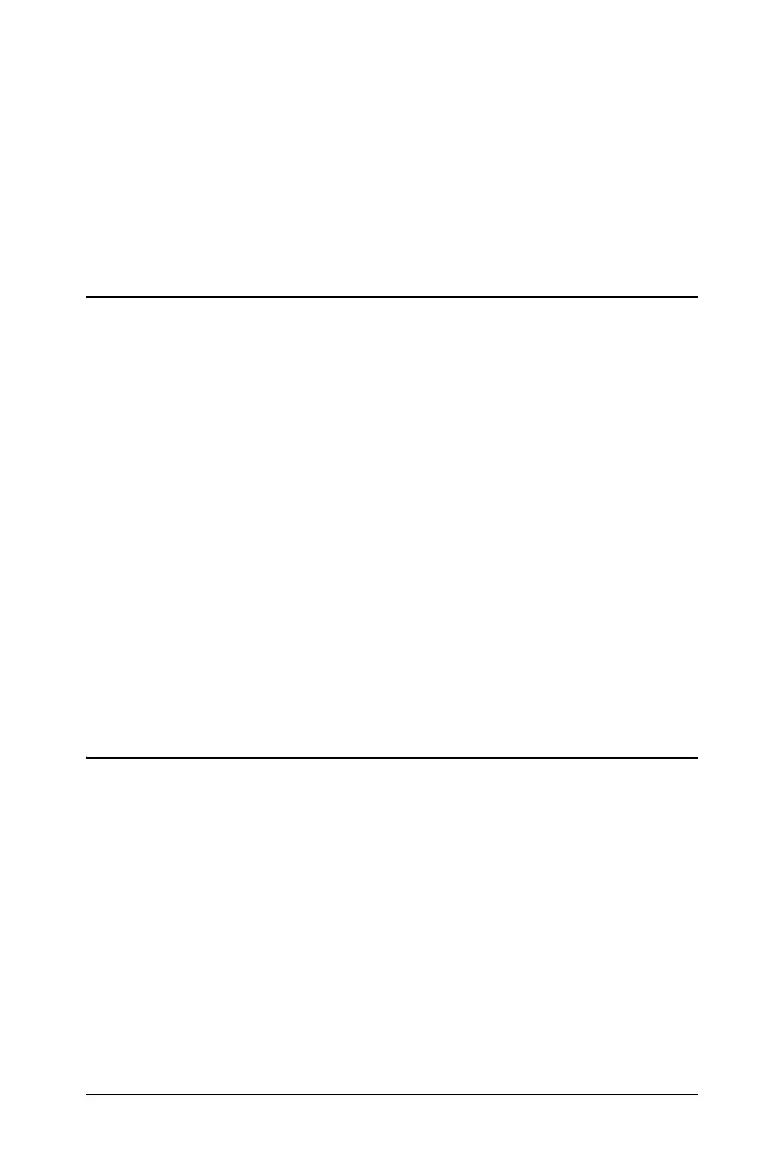Appendix — Reference Information 87
where: i ƒ0
FV = L(PV + PMT Q N)
where:
i =0
Amortization
If computing bal(), pmt2 = npmt
Let bal(0) = RND(PV)
Iterate from
m = 1 to pmt2
then: bal( ) =bal(pmt2)
GPrn( ) =bal(pmt2) N bal(pmt1)
G
Int( ) =(pmt2 N pmt1 +1) Q RND(PMT) N GPrn( )
where:
RND =round the display to the number of decimal
places selected
RND12 =round to 12 decimal places
Balance, principal, and interest are dependent on the values of PMT, PV,
I/Y, and pmt1 and pmt2.
Cash Flow
where:
FV
PMT G
i
×
i
------------------------ 1 i+()
N
– PV
PMT G
i
×
i
------------------------+
×=
I
m
RND RND12
–
i bal m 1–()×()[]=
bal m() bal m 1–()I
m
– RND PMT() +=
NPV CF
0
CF
j
1 i+()
-
S
j
1–
11i+()
-
n
j
–()
i
----------------------------------
j 1=
N
∑
+=
j
n
i
i 1=
j
∑
j 1≥
0 j 0=
=
