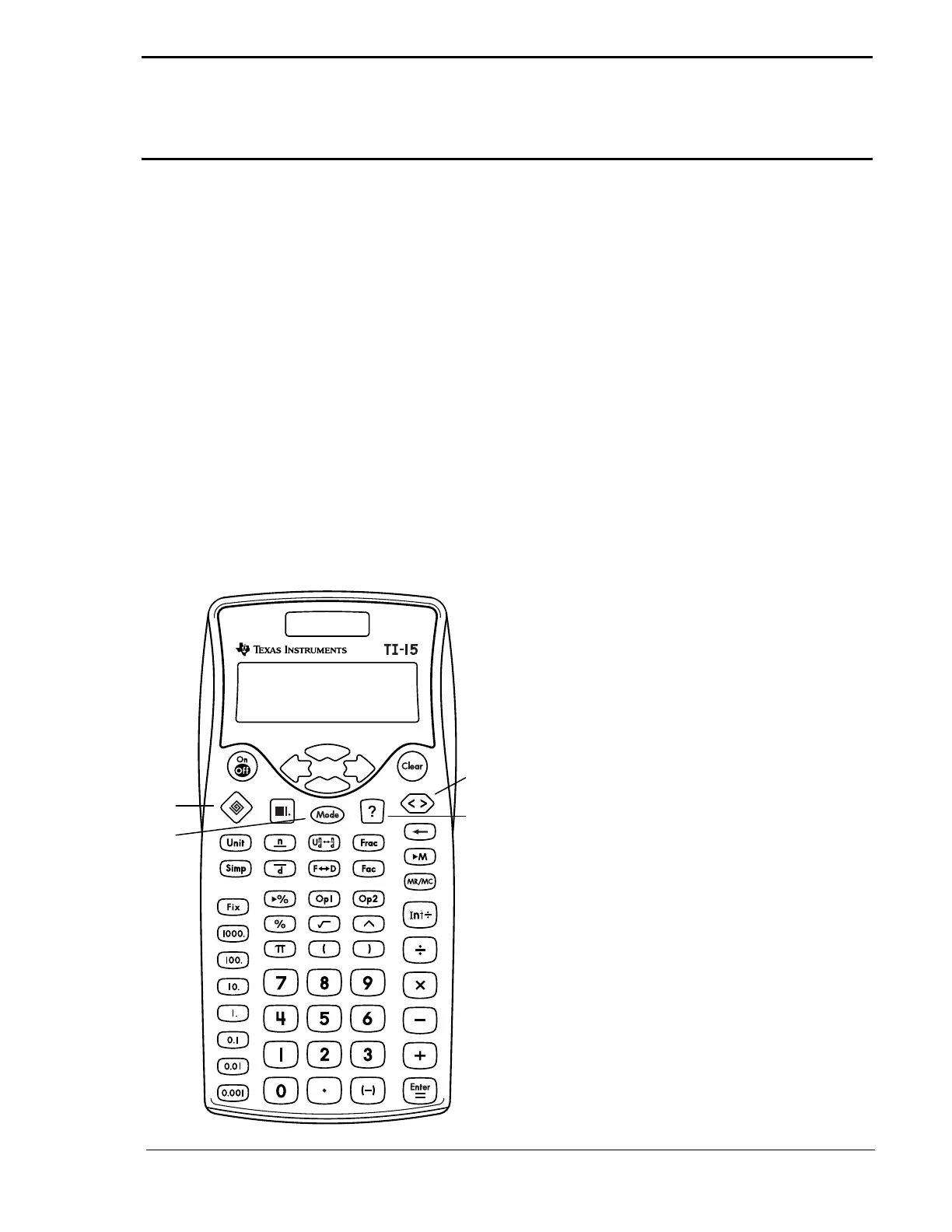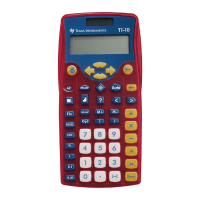© 2000 T
EXAS
I
NSTRUMENTS
I
NCORPORATED
TI-15: A Guide for Teachers
100
Problem Solving: Manual Mode
13
Keys
1.
‹
activates Problem Solving.
2.
‡
displays the menu for selecting
mode, level of difficulty, and type of
operation.
Mode:
Auto Man
(Manual)
Display:
11-. -1-.
In Manual mode, the student
composes his or her own problems.
3.
lets the student indicate a
missing element in Manual mode.
4.
lets the student test
inequalities.
Notes
•
The examples on the transparency
masters assume all default settings.
•
Teachers can check a student’s
progress at any time by pressing
‡
to display the Scoreboard.
You can also press
#
to review
previous problems.
•
When you first press
‡
, the
display shows the Scoreboard for a
moment before showing the menu.
•
In Manual mode, for all operations
except inequalities, the calculator
accepts only integers.
•
You can enter no more than 11
characters on the display.
•
You can enter a problem that has
one solution, multiple solutions, or
no solution. For example:
1 solution: 2+5=?, 2+?=7, 2?5=7
Multiple solutions: ?+?=1, ?+?=6
0 solutions: 3
P
2=?
(Answer is not an integer.)
•
When a problem has no solution,
the calculator will display “no” and
will continue to present the
problem until cleared manually.
•
Problems with two missing
elements may have multiple
solutions. (?x?=24 has 8 solutions.)
They must be in the form of
?operator?=number.
•
In Problem Solving, you can view the
history, but you cannot edit.
•
To exit Problem Solving, press
‹
.
2
1
4
3
