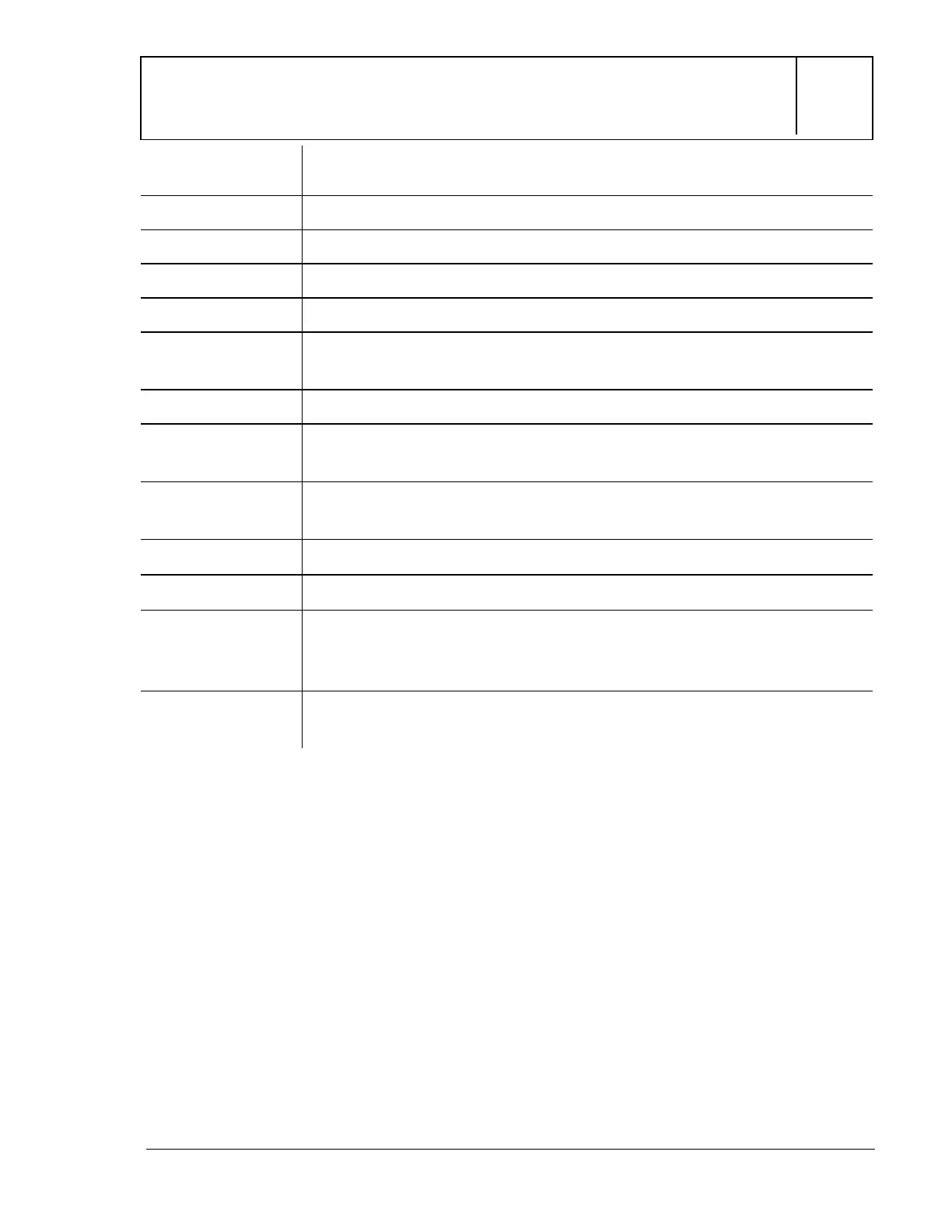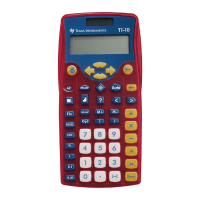© 2000 T
EXAS
I
NSTRUMENTS
I
NCORPORATED
TI-15: A Guide for Teachers
B
-
1
Display Indicators
B
Indicator
Meaning
‹
Calculator is in Problem Solving mode.
Œ
Calculator is in place-value mode.
Fix
The calculator is rounding to a specified number of places.
M
Indicates that a value other than zero is in memory.
4
M
Value is being stored to memory. You must press
T
,
U
,
V
,
W
, or
®
to complete the process.
Op1, Op2
An operator and operand is stored.
Auto
In calculator mode,
Auto
simplification of fractions to lowest terms is
selected. In
‹
, Problem Solving function is in
Auto
mode.
I
Integer division function has been selected (appears only when cursor is
over division sign).
n/d
P
Division results will be displayed as fractions.
N//d
"
n/d
The fraction result can be further simplified.
#
$
Previous entries are stored in history, or more menus are available.
Press
#
to access history. Press
$
and
#
to access additional menu
lists.
!
"
You can press
!
and
"
to scroll and select from a menu. You must
press
®
to complete the selection process.
